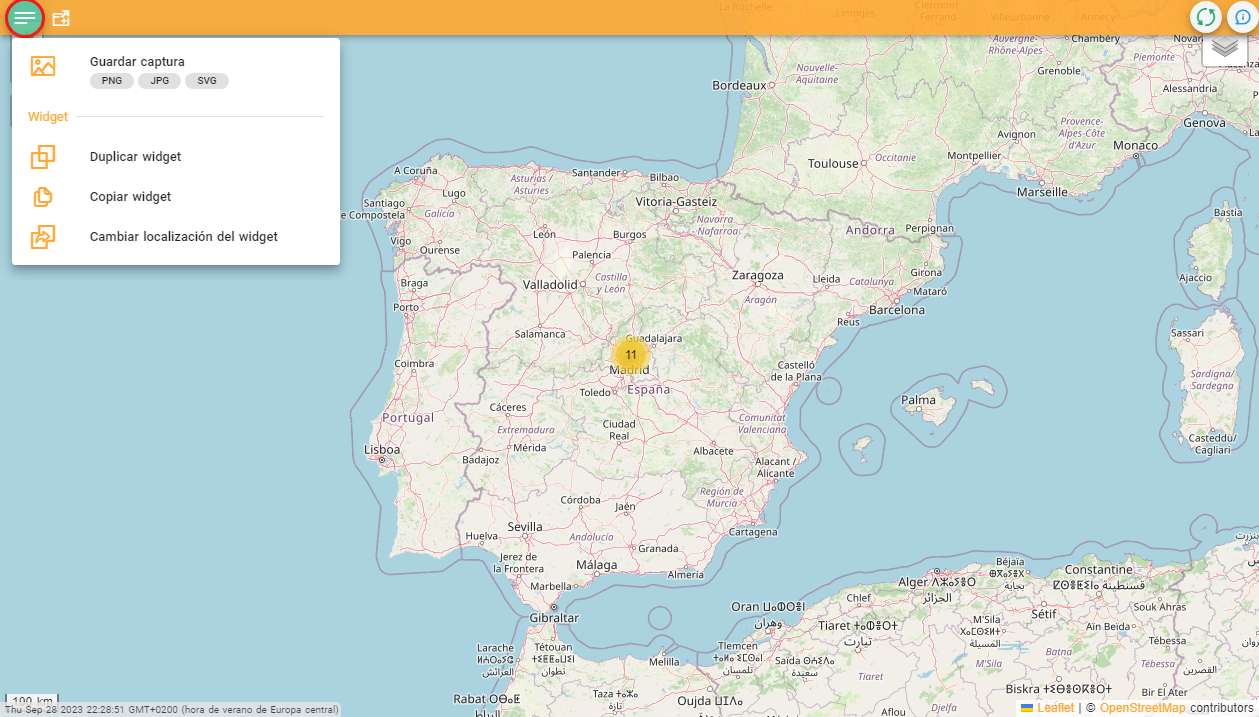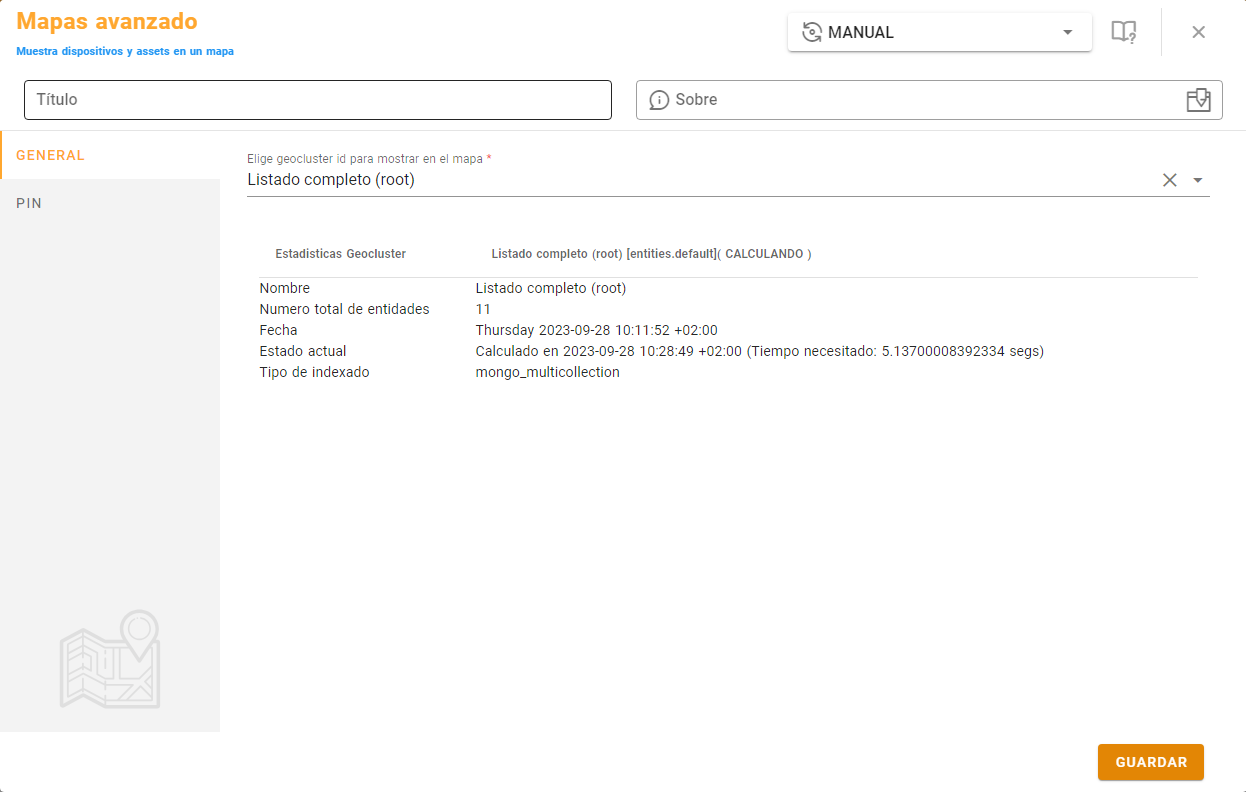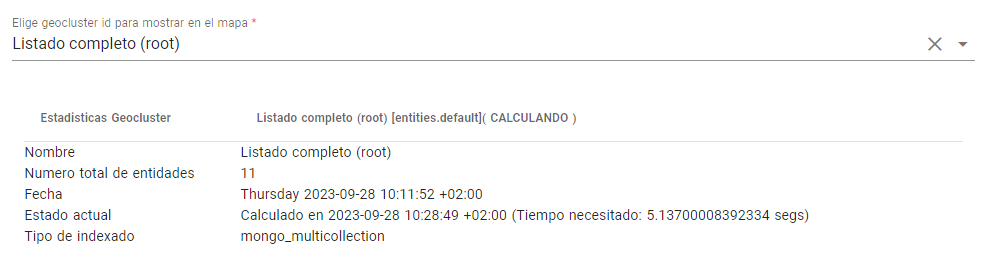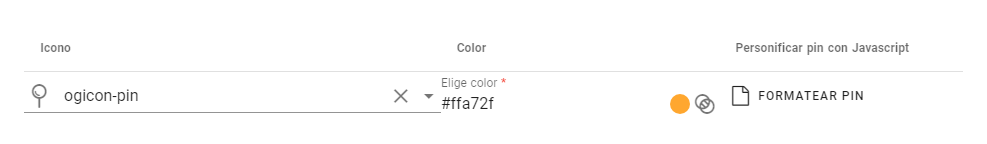Maps advanced
Map that displays devices grouped by a geo-cluster.
How it works
Widget Menu
- Capture screen: Takes a screenshot of the widget.
- Duplicate widget: Creates a duplicate of the widget on the dashboard.
- Copy widget: Copies the widget to another dashboard.
- Change widget location: Moves the widget to another dashboard.
Configuration
General
- Refresh Frequency: allows configuring the data refresh frequency displayed in the list.
- Title: widget title. It can be configured to remain fixed in the widget or only be displayed when it receives focus.
- About: widget description in Markdown format.
- Geo-cluster selection. Upon selection, a summary with information about the chosen geo-cluster is displayed.
Pin
- Icon: selection of the icon to display for each pin on the map
- Color: color of the pin
- Formatter: pin formatter in JavaScript