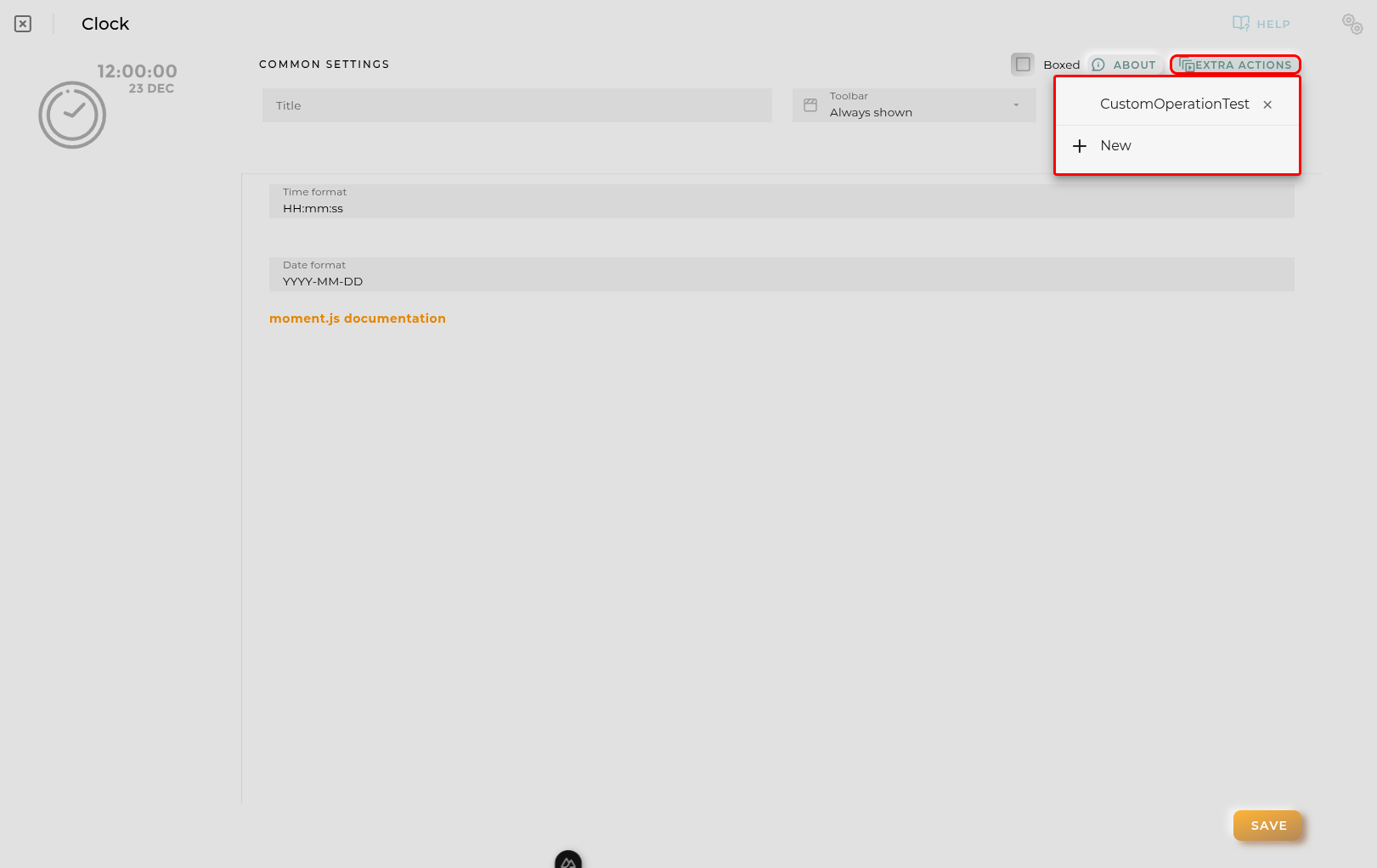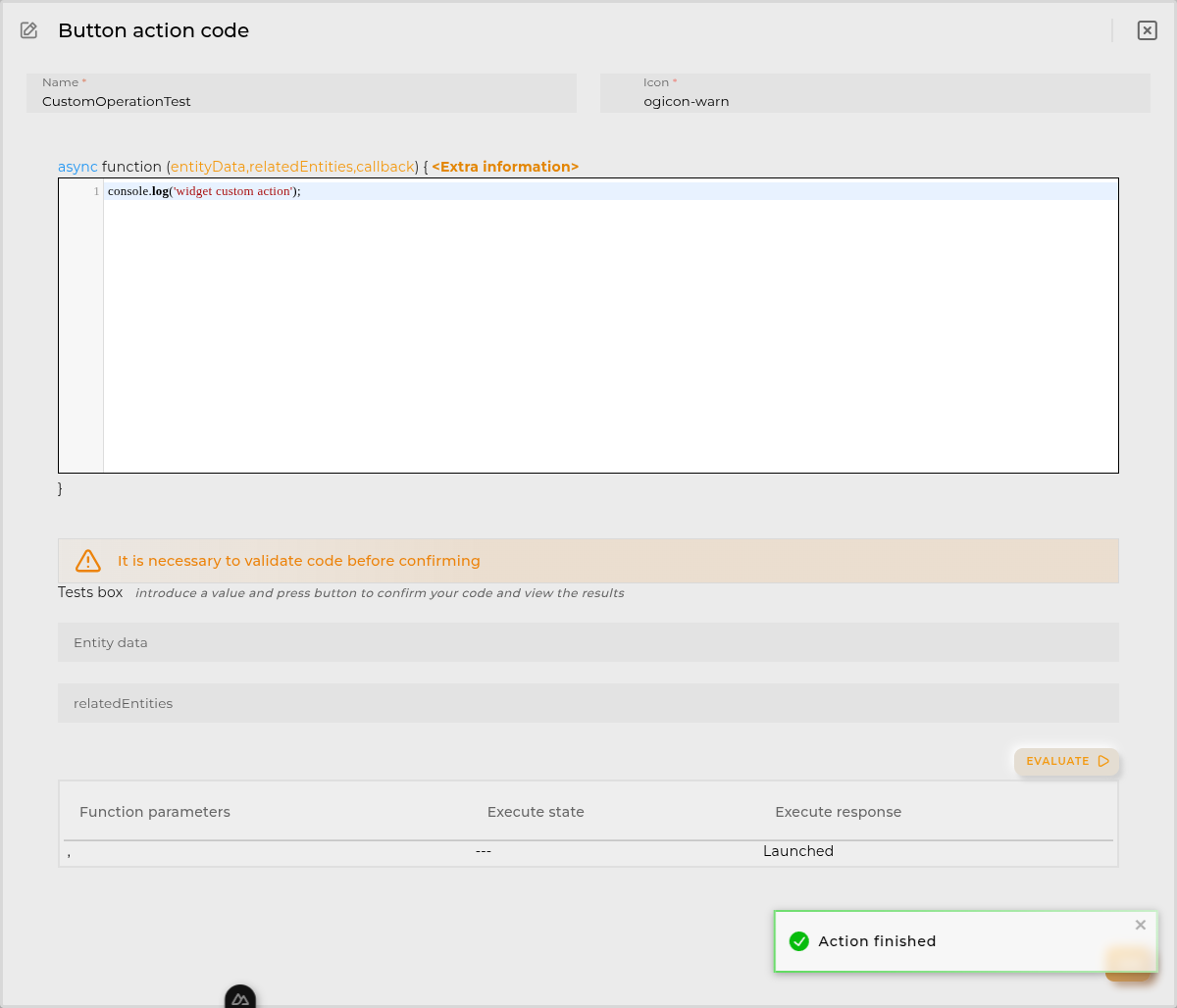Entity Information Details
A widget that displays information about each of the data streams that make up the entity in a card format.
How it works

On each card, you will be able to see:
- the current value
- the date when the value was taken
- the source of the information
- the type of provisioning (for provisioned data)
- identifying icon
Target menu

From each of the cards, you can open various widgets (varying depending on the type of data stream value):
- Stream status: “Last Value” widget displaying datastream information, such as the last value and trends.
- Historical data: “Data Points” widget in table format, showing the data stream’s historical data.
- View Chart: “Data Stream history” widget displaying the data stream’s evolution in chart form.
- View tracking data: “Tracking” widget showing the entity’s location on a map (only applicable if it’s a location-type data stream).
- Change value (provision datastreams only): Allows the user to change the value of the datastream without having to open the corresponding wizard.
Grouping

Choice of type of grouping.
Depending on its configuration, it can be by:
- data model
- categories of a data model
- tags
- whether the value is provisioned or collected
Performance

Graph showing the performance of the data stream.
Widget Menu

The following actions can be performed:
- Open device information: Opens a temporary dashboard with device information
- Edit: Opens the device wizard
- Execute operation: Opens an operation execution wizard to perform an operation on the device
- Capture screen: Takes a screenshot of the widget.
- Duplicate widget: Creates a duplicate of the widget on the dashboard.
- Copy widget: Copies the widget to another dashboard.
- Change widget location: Moves the widget to another dashboard.
Configuration

General
- Boxed: widget will be displayed with background in dahsboard.
- About: widget description in Markdown format.
- Title: widget title. It can be configured to remain fixed in the widget or only be displayed when it receives focus.
- Toolbar: configures the behavior of the widget bar on the dashboard, allowing you to hide it, hide it when not in use, or leave it always visible.
- Refresh Frequency: allows configuring the data refresh frequency displayed in the list.
- Extra actions: allows user to add new specific actions to the widget with your own code.
You can add a new one by pressing the New button.
Once you added a custom action it can be modified later by pressing the name in the list.
In order to remove the custom action click the delete icon button on the right.
In extra actions you can write your own code were you can open other dashboards, entities dashboards or execute wizards.
You can find all available functions and methods in Extra parameters

- Entity key: Device to display
- Extra information: Choice of data to display within the card
- Grouping: Choice of type of grouping:
- data model
- categories of a data model
- tags
- whether the value is provisioned or collected
- DatastreamId: Choice and format of the displayed data streams

- Choose whether to only view the selected data streams
- Format the selected data streams
- Alias
- Category: a new category can be created for grouping the data streams
- Position: position of the value on the card
- Icon: representative icon that will be displayed on the card
- Format: format the value of the displayed data stream
Advanced

Visualization

Certain elements of the graphs displayed in the widget can be configured:
- Background color
- Hide details header panel: Removes the menu that allows modifying the type of visualization and the type of value to display.
- Default alignment: position of the value on the cards