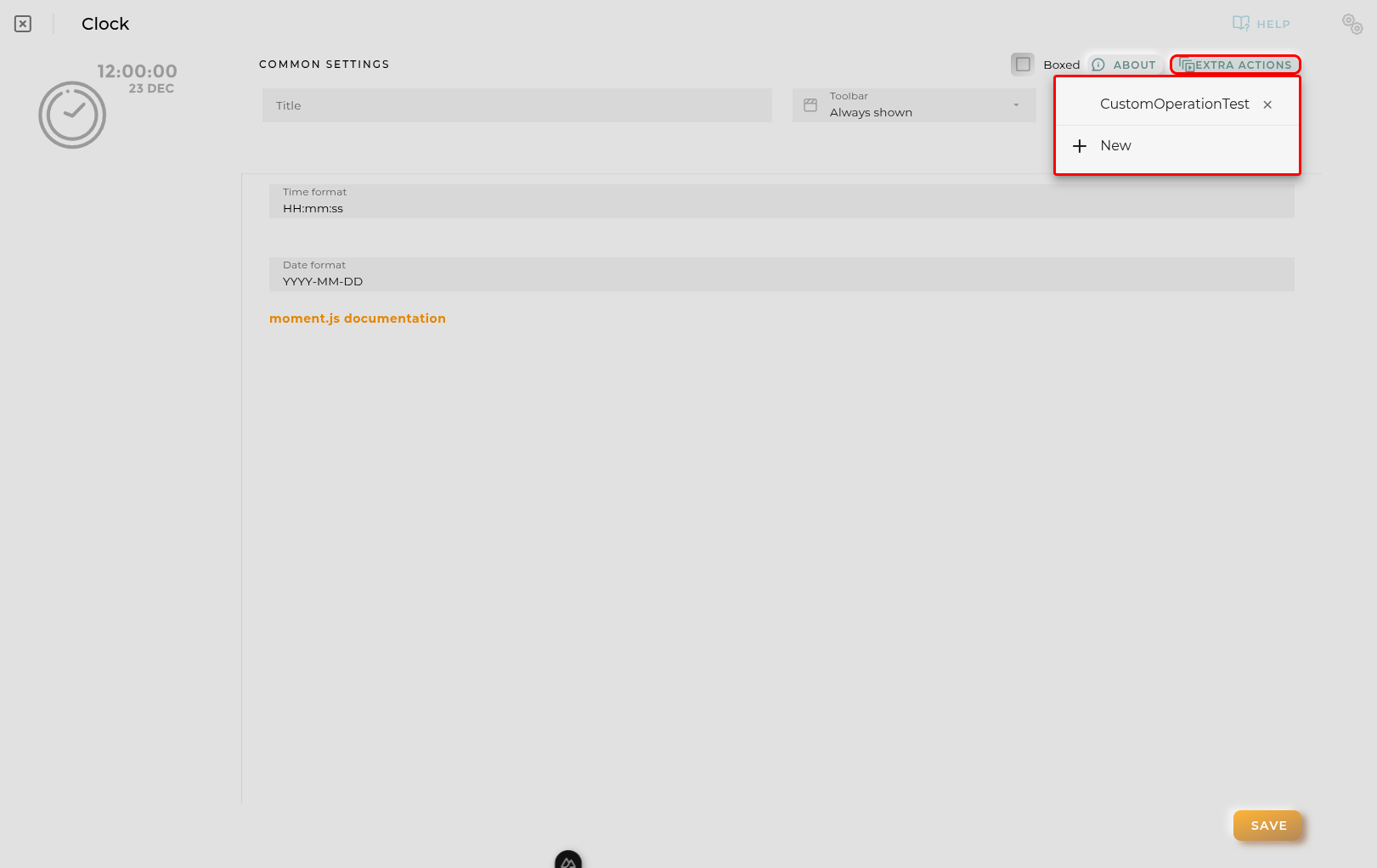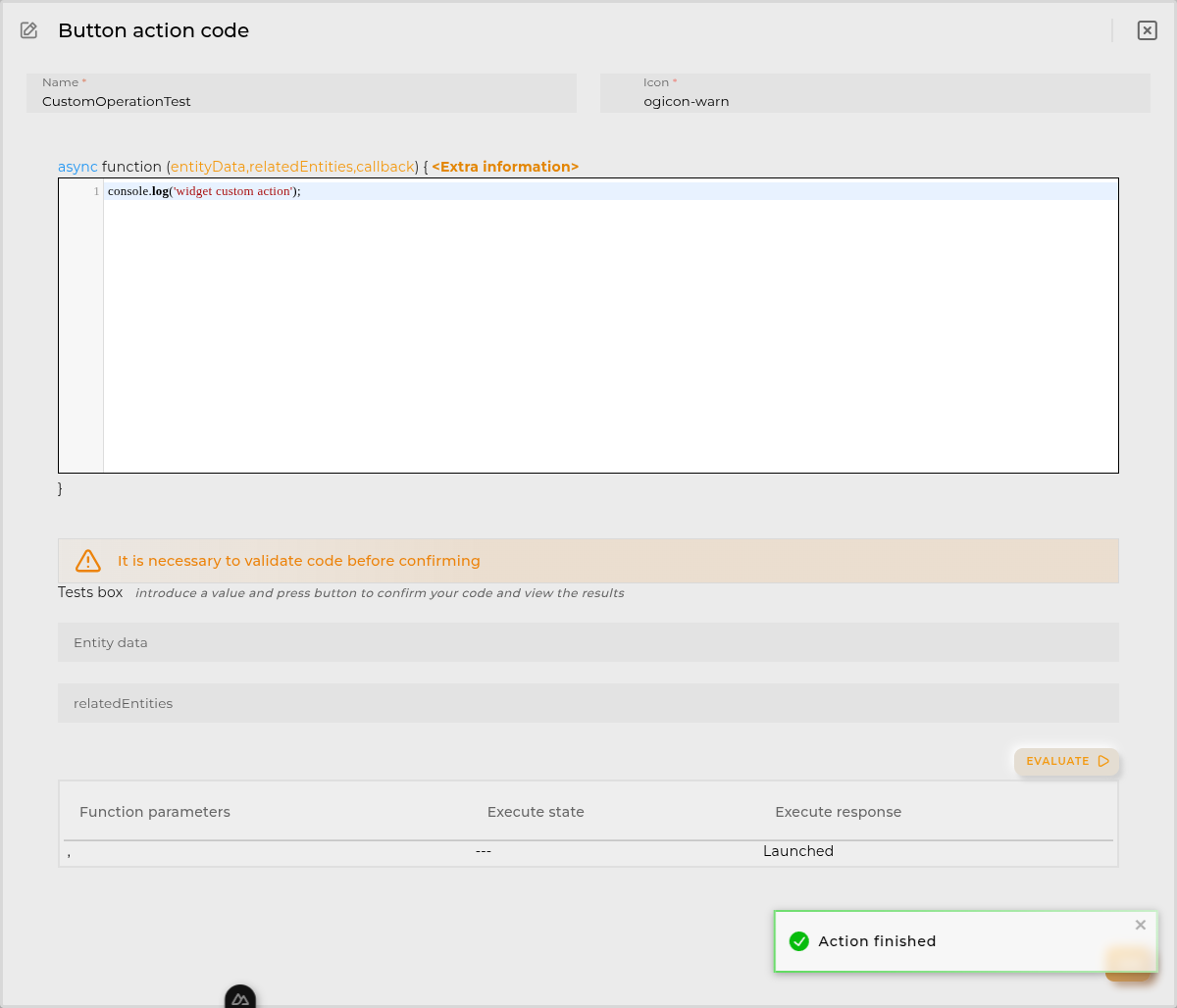Periodic Operations Browser
In this widget, you can view/manage the periodic operations configured within the organization.
How it Works
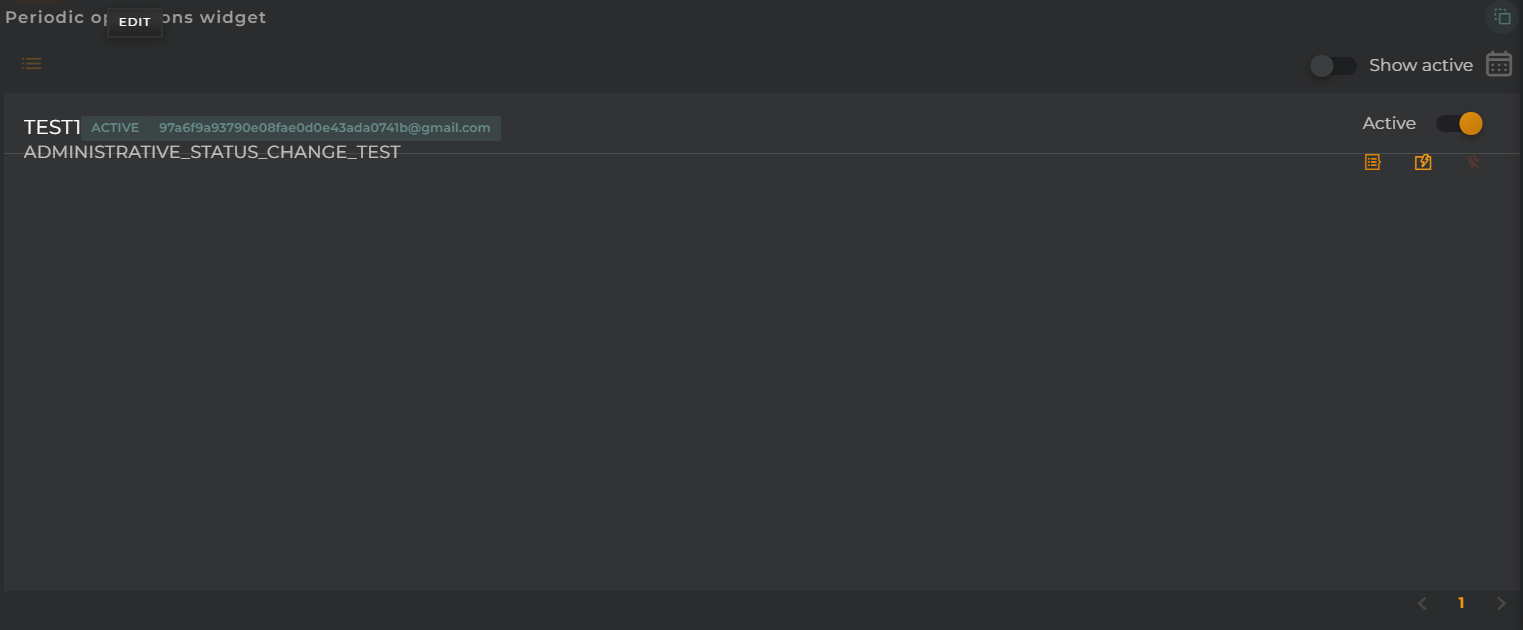
The browser will display the name assigned to the periodic operation as well as its current status and the type of operation it performs.
Widget Menu
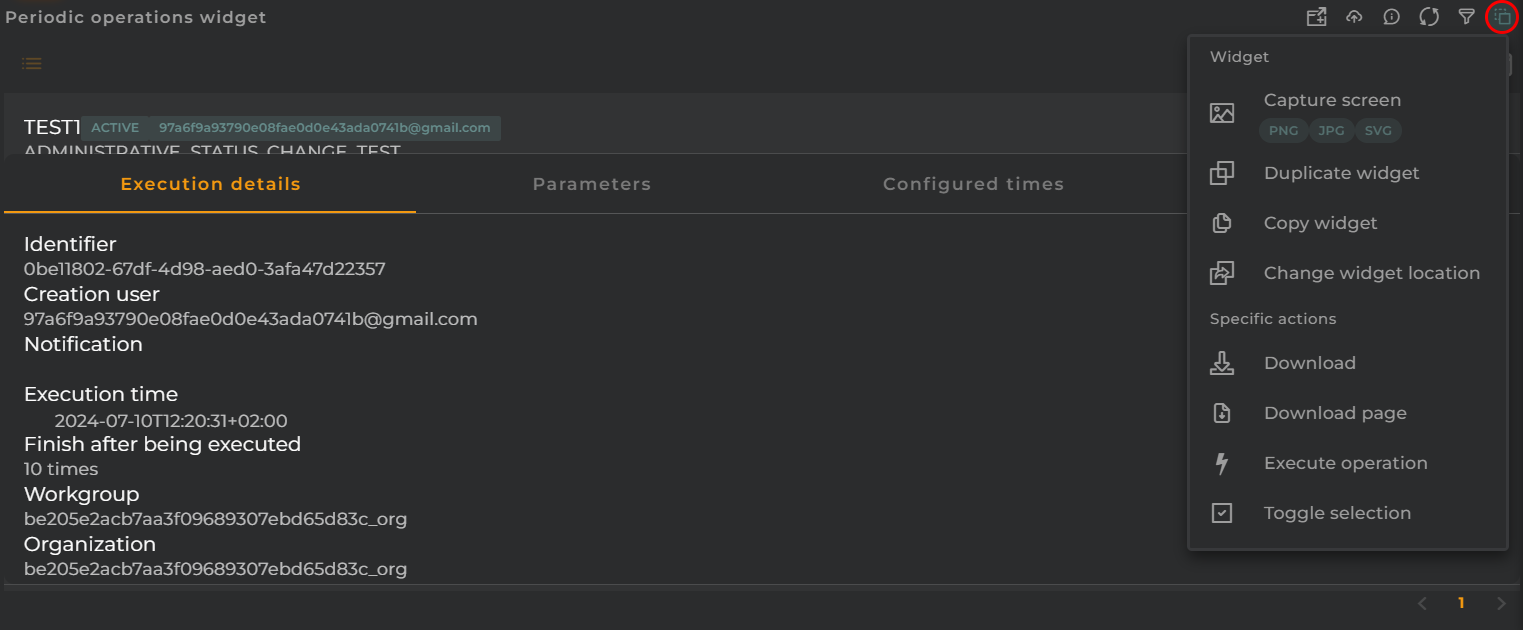
From the action menu of the widget, the following activities can be performed:
- Download: Allows you to download the list of available periodic operations.
- Download Page: Enables you to download the list of periodic operations that are visible at that moment.
- Execute Operation: Opens the wizard to execute a new operation, provided the necessary permissions are available.
- Toggle Selection: Allows you to toggle the selection of tasks using checkboxes. This enables you to view in other compatible widgets the content filtered by this information.
- Capture screen: Takes a screenshot of the widget.
- Duplicate widget: Creates a duplicate of the widget on the dashboard.
- Copy widget: Copies the widget to another dashboard.
- Change widget location: Moves the widget to another dashboard.
At the top of the widget, the following options are available:
- Selection Edit: Displays the elements selected by the user and allows for their quick removal.
- Show Active (Toggle): Instructs the widget to display only those operations that are currently active, rather than all of them.
Actions on Periodic Operations
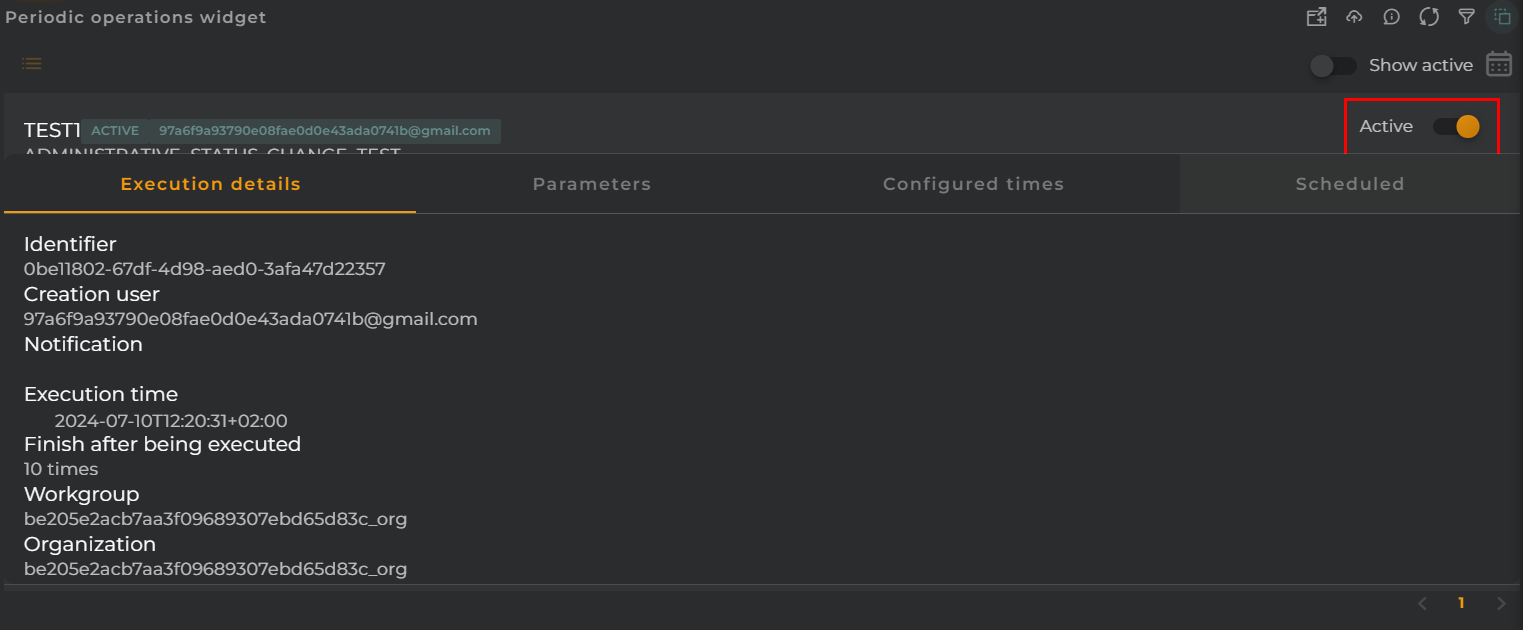
For each periodic operation, you can perform the following actions:
- Active Switch: Enables you to activate/deactivate the periodic operation (required for changing its parameters).
- Summary: Displays a panel containing details of the periodic operation.
- Operations List: Opens a widget that lists operations executed by the selected periodic operation.
- Cancel: Cancels the periodic operation so that it will not be executed again. This requires it to be deactivated.
Configuration
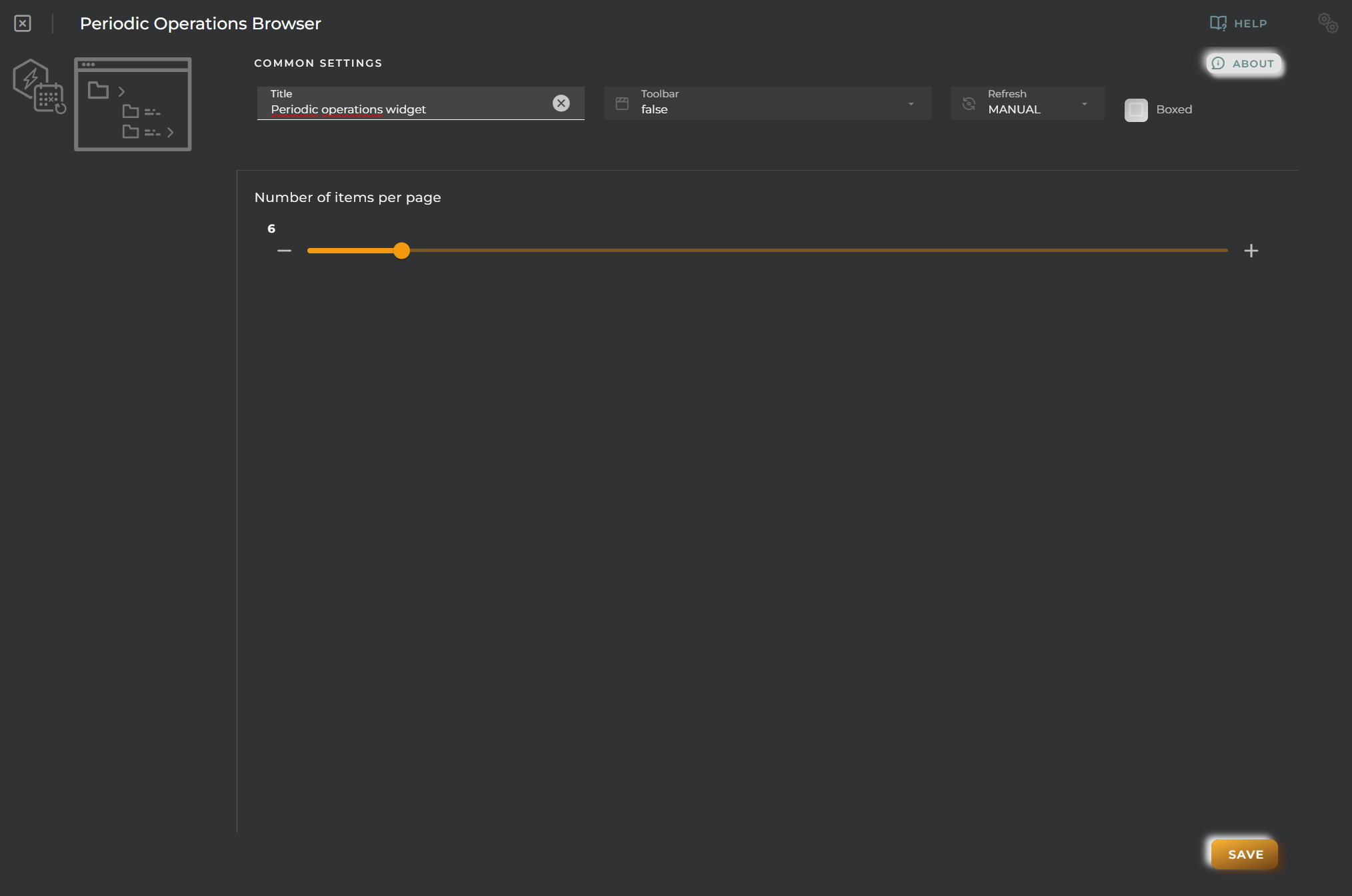
General
- Boxed: widget will be displayed with background in dahsboard.
- About: widget description in Markdown format.
- Title: widget title. It can be configured to remain fixed in the widget or only be displayed when it receives focus.
- Toolbar: configures the behavior of the widget bar on the dashboard, allowing you to hide it, hide it when not in use, or leave it always visible.
- Refresh Frequency: allows configuring the data refresh frequency displayed in the list.
- Extra actions: allows user to add new specific actions to the widget with your own code.
You can add a new one by pressing the New button.
Once you added a custom action it can be modified later by pressing the name in the list.
In order to remove the custom action click the delete icon button on the right.
In extra actions you can write your own code were you can open other dashboards, entities dashboards or execute wizards.
You can find all available functions and methods in Extra parameters
- Items per Page: Specifies the number of elements to be displayed per page.