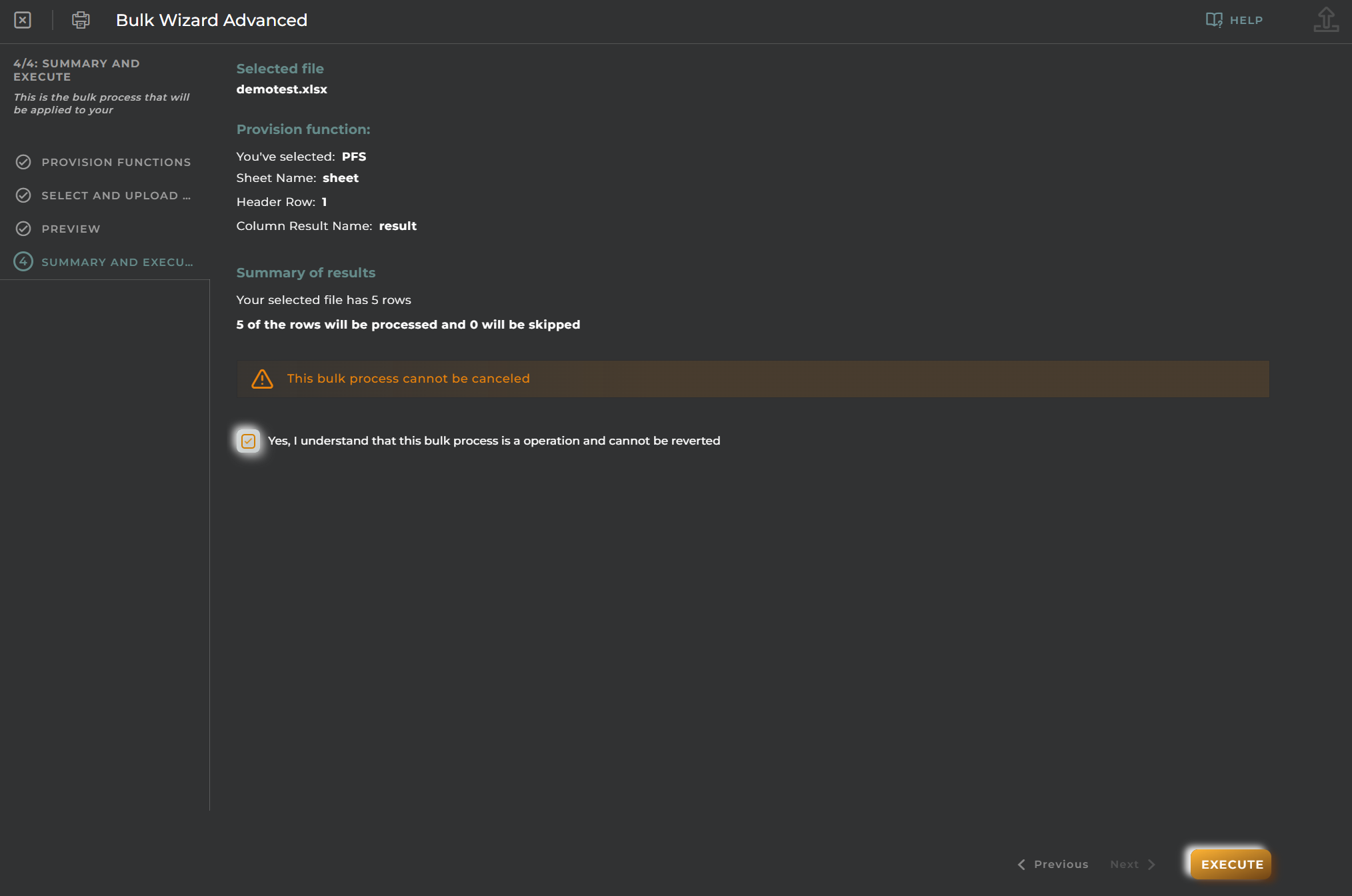Upload bulk file (Advanced)
This wizard allows us to create, delete, or update entities in bulk using an Excel file and a provisioning function previously created in the provisioning function wizard.
Steps
Provision functions
- Provision Function: Name of the provisioning function. A provisioning function will have JavaScript code that takes inbound data and calculates the actions to be performed for correct provisioning of entities (Assets, Devices, Subscriptions, and Subscribers).
- Sheet Name: Name of the selected sheet when creating the provisioning function.
- Header row: The row where the header is located in the file.
- Column result name: The column where it will return the results obtained when executing this wizard.
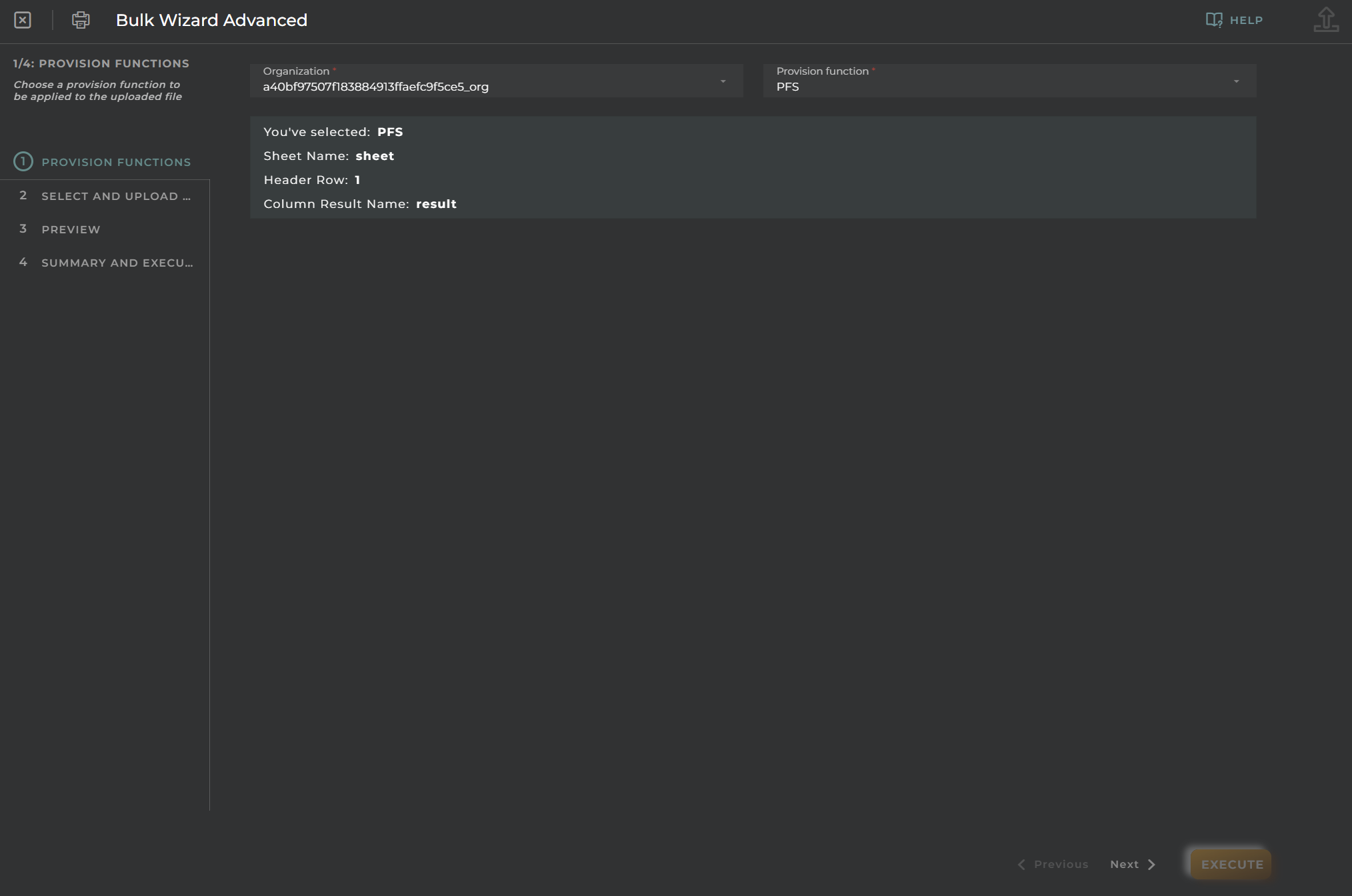
Select and upload file
Bulk files allow you to upload and transform their content data through provisioning functions. Only xlsx and xls files are allowed. It is necessary that the file contains the name of the sheet to be able to visualize it. The preview will only be made of the first 5 rows.
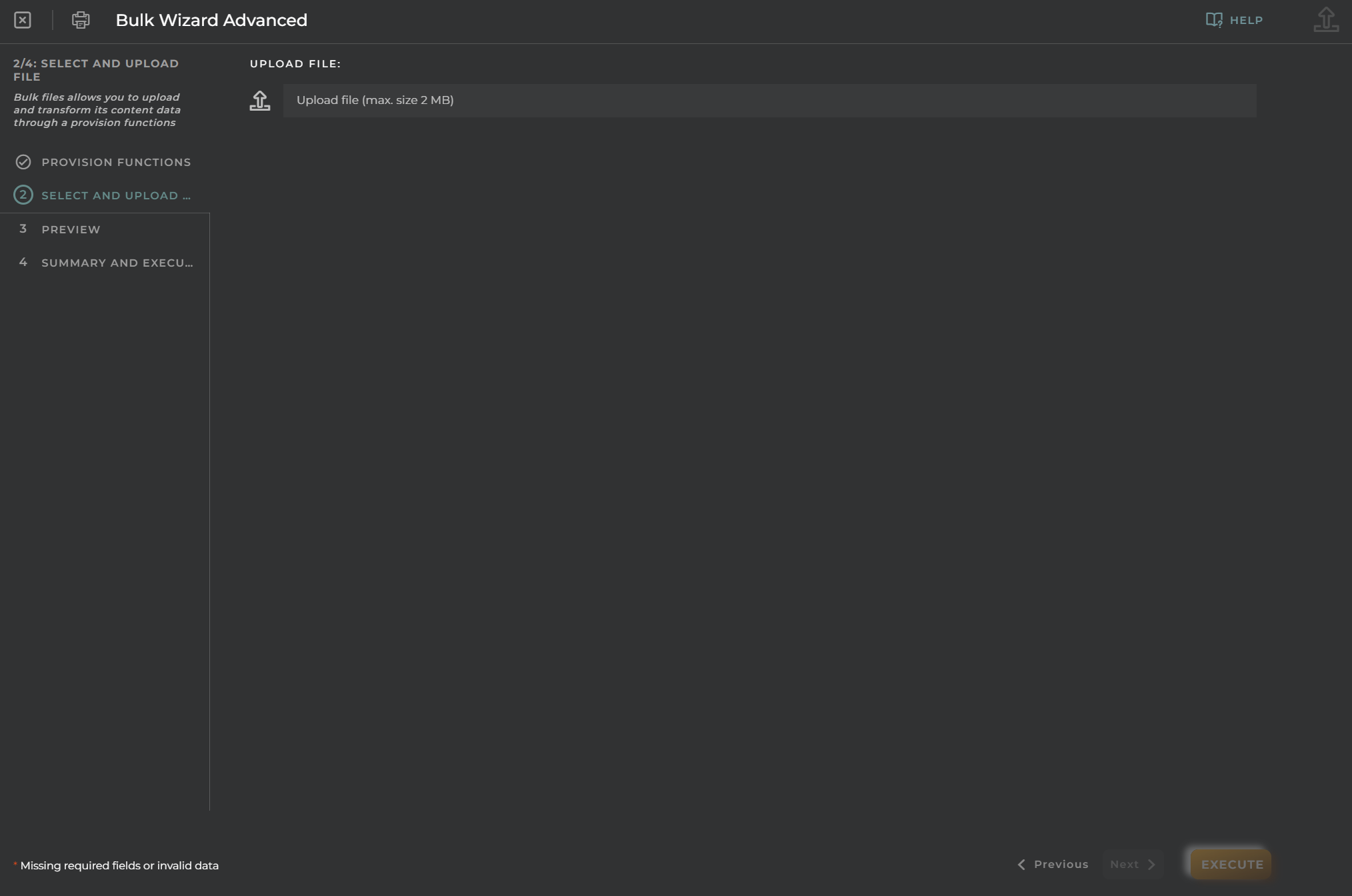
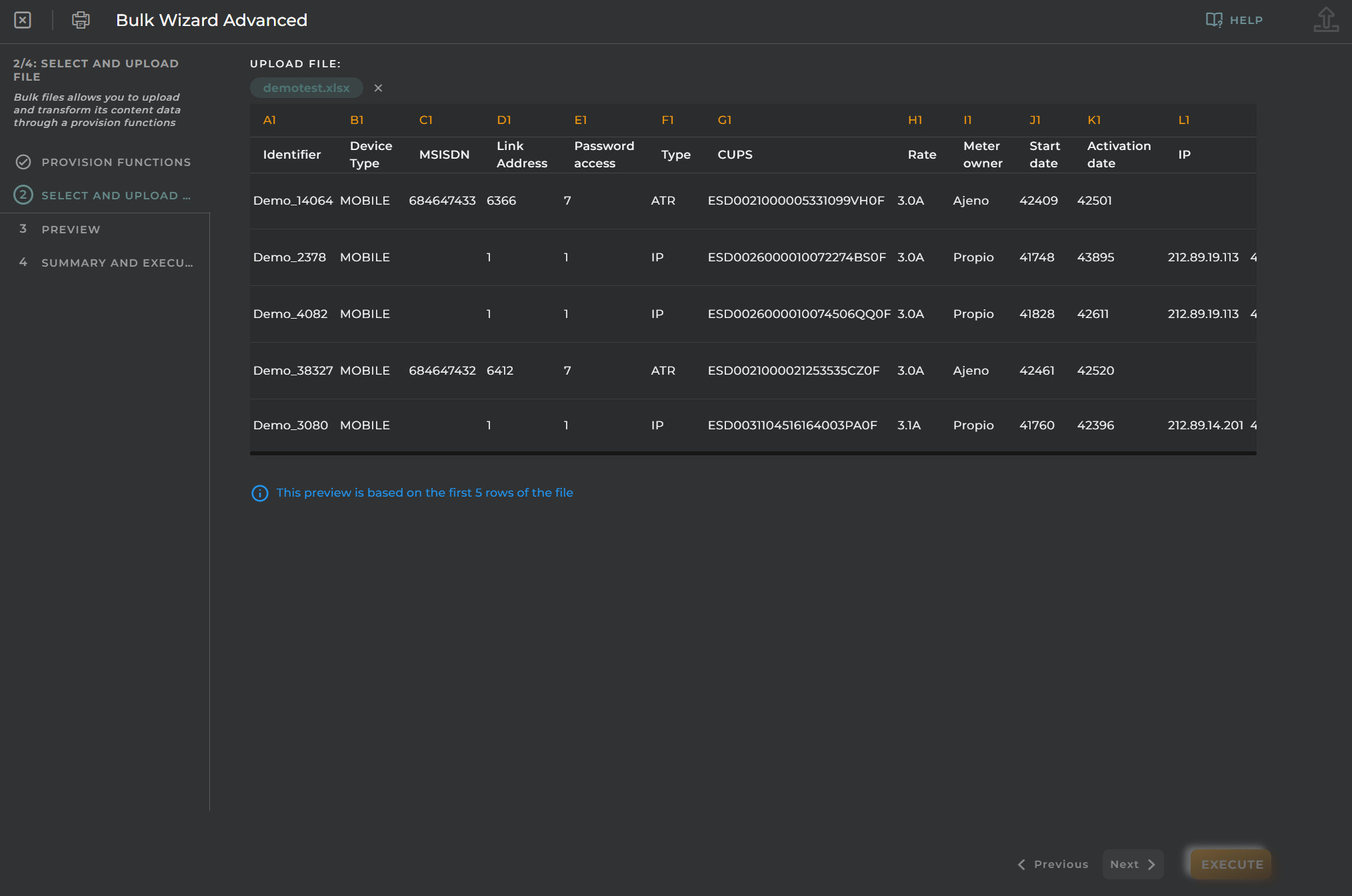
Preview
Result of the execution of the selected provisioning function with the uploaded file. This preview takes the first 5 rows.
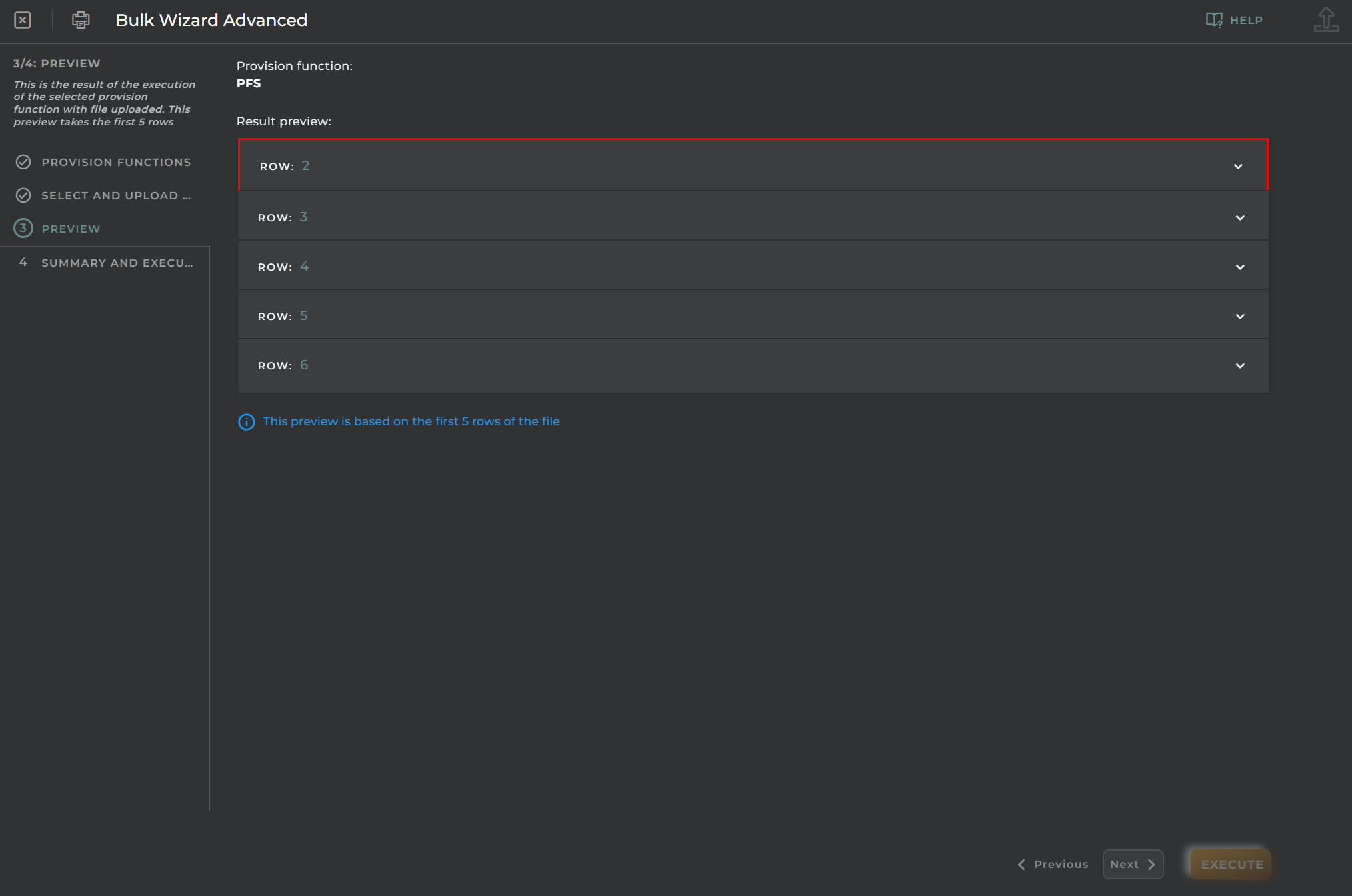
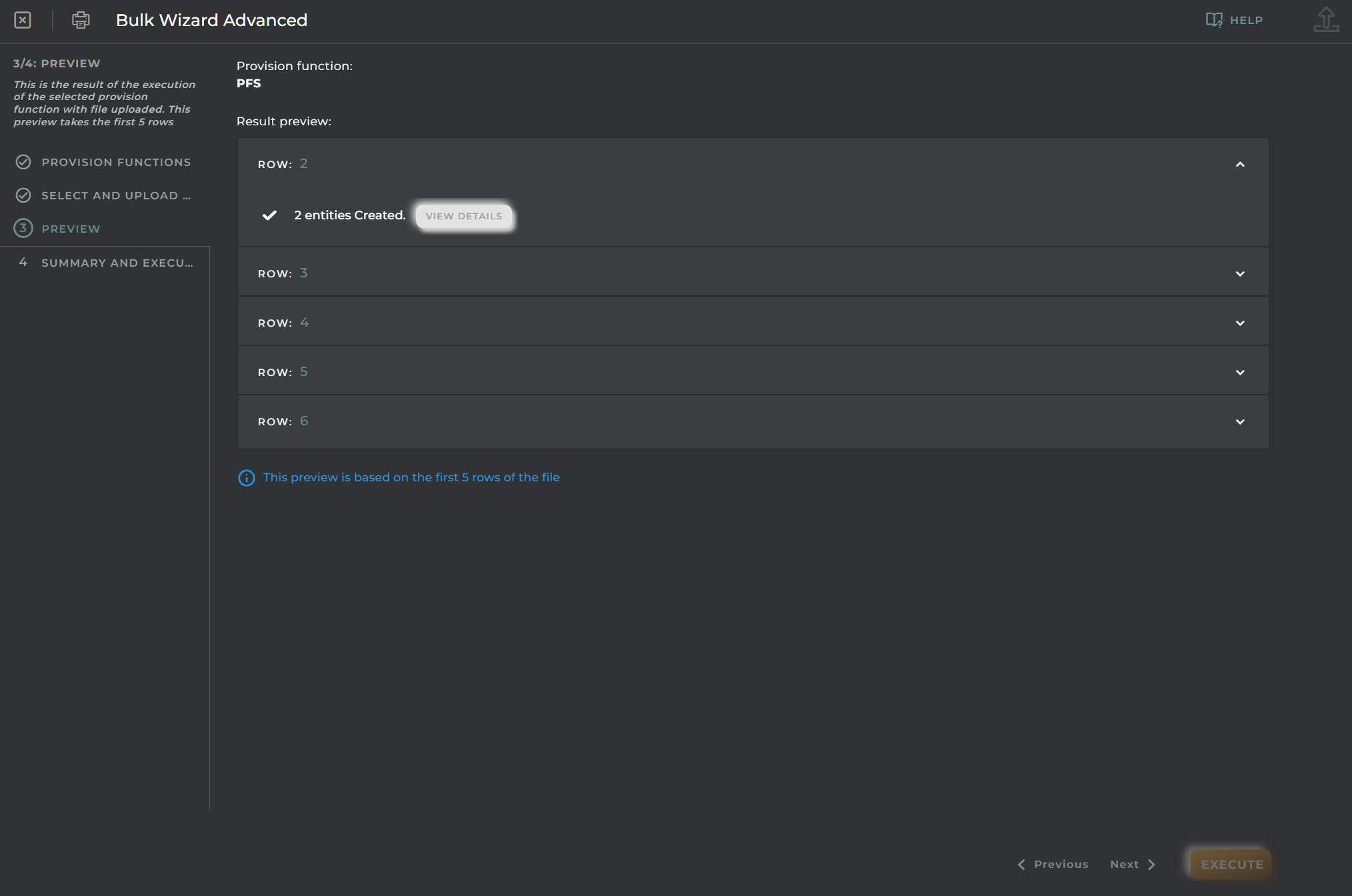
Clicking on “view details” will open a modal window showing all the details along with their values.
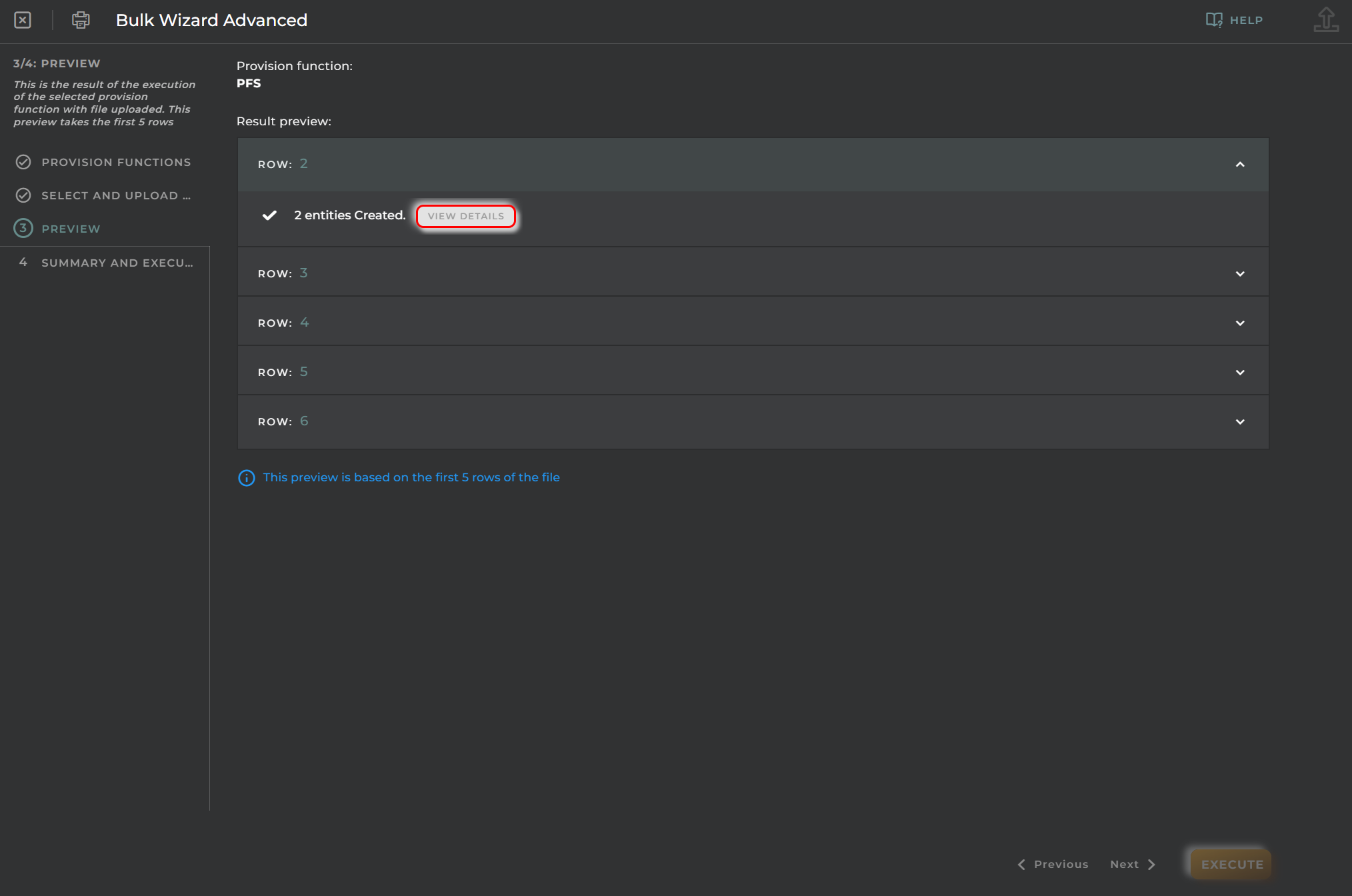
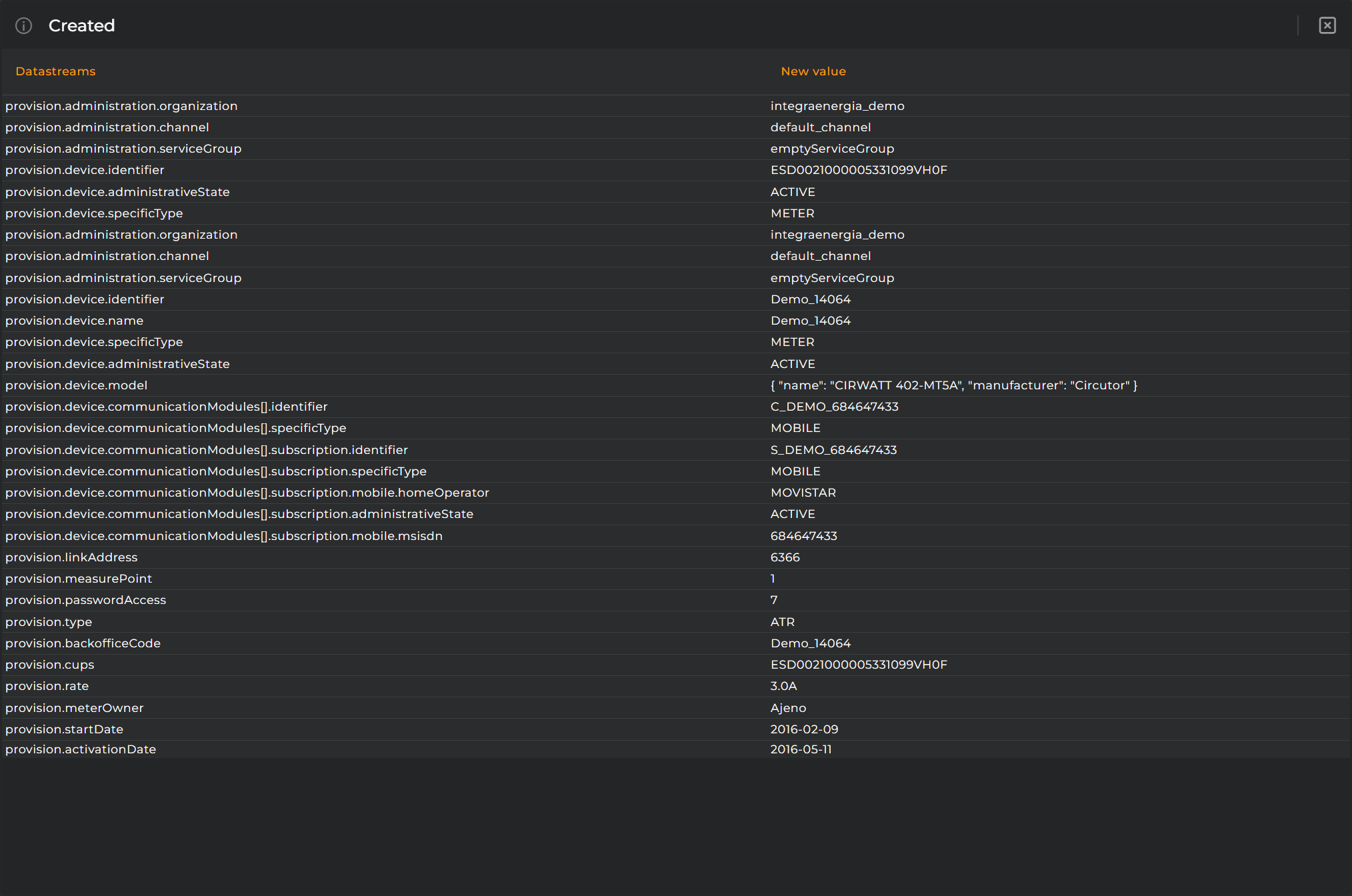
Summary and Execute
Displays a brief summary of:
Selected file: The file selected in the first step.
Provision function: The data of the provisioning function selected in the first step.
Summary of results: Result of the selected rows, executed rows, and rows that will be skipped.
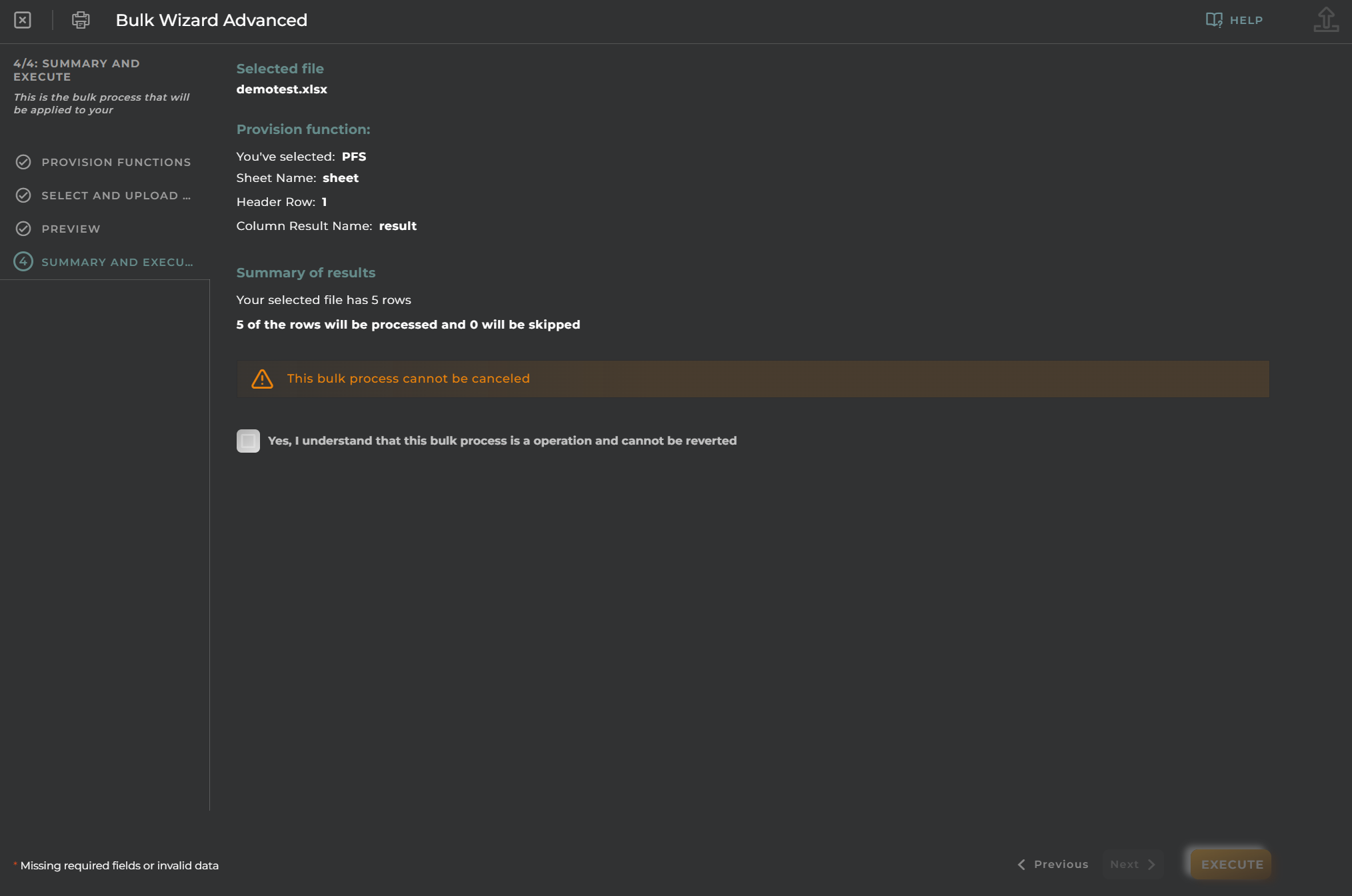
Since this is a potentially irreversible operation, it is necessary to check the checkbox in order to execute the bulk wizard advanced.