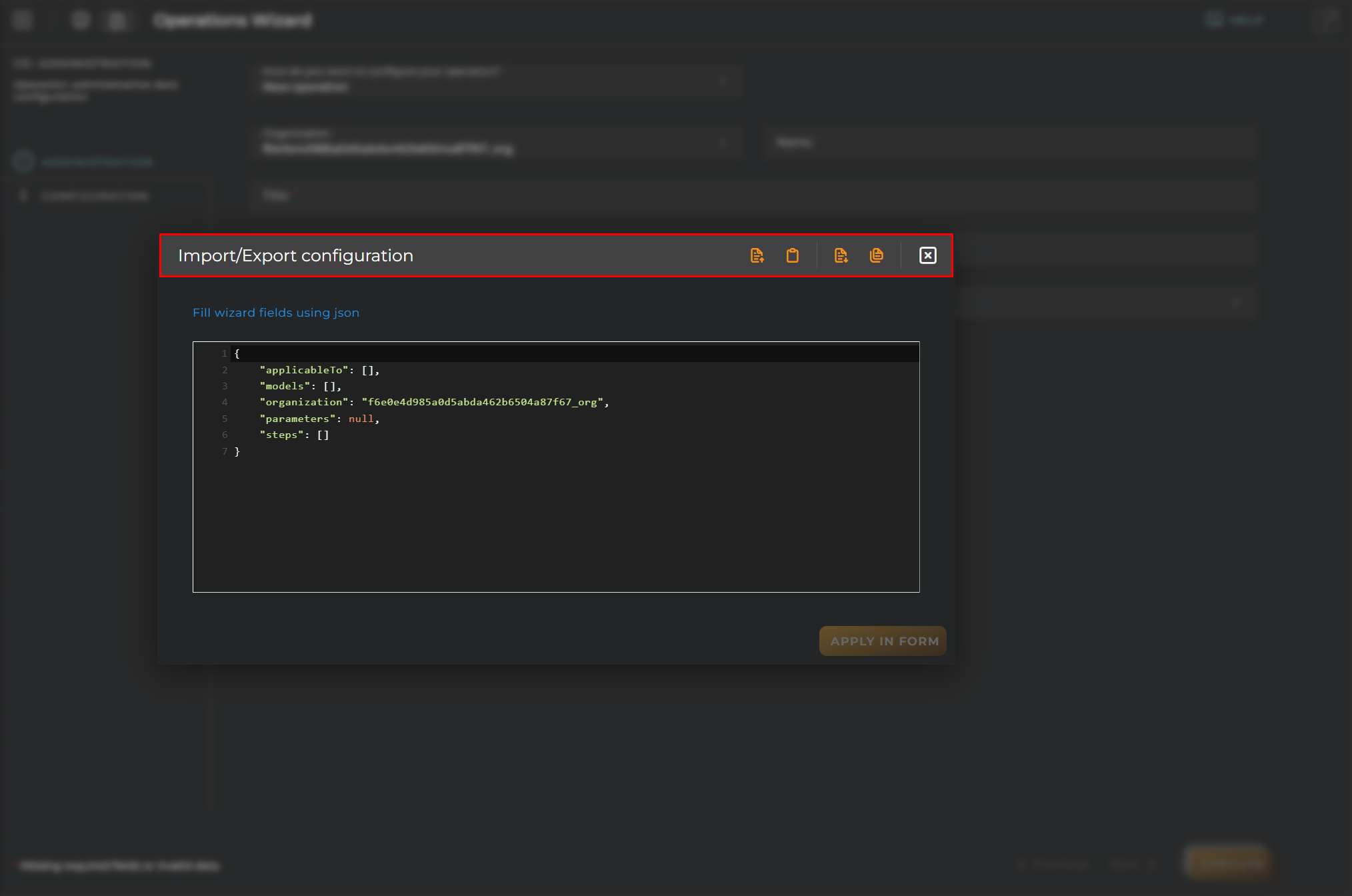Operations Management
Allows for the creation of new or cloned operations on the platform.
Steps
Administration
Essential data for the registration and identification of an operation on the platform.
Operations can either be new or cloned. However, existing operations will predominantly be used for cloning and subsequent modification.
New Operation
Creates a customized operation, and in this case, there is the option to import and export JSON. In a cloned operation, the JSON option will not be available.
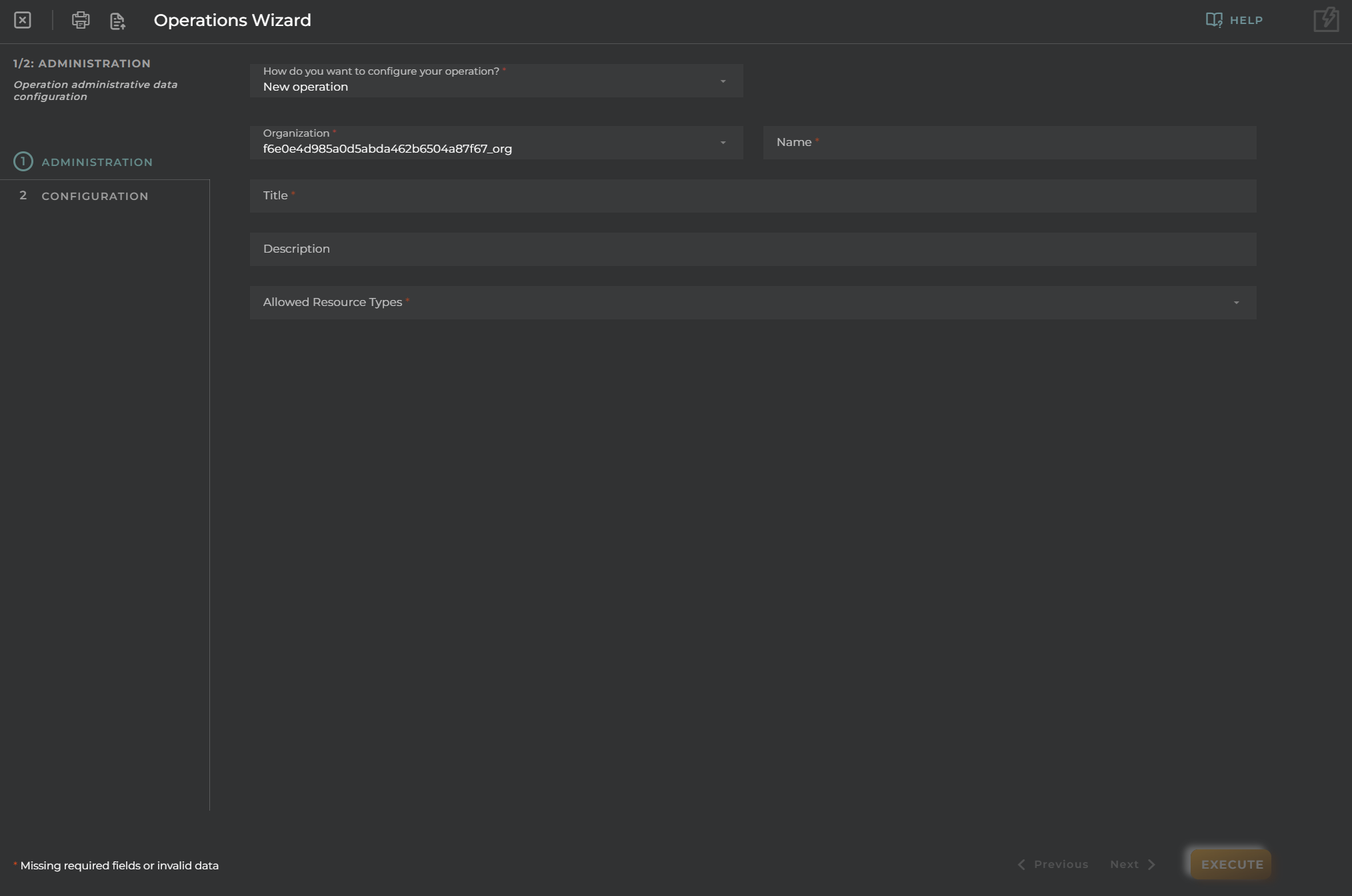
Clone Operation
In this case, we will clone an operation to change the state of administration.
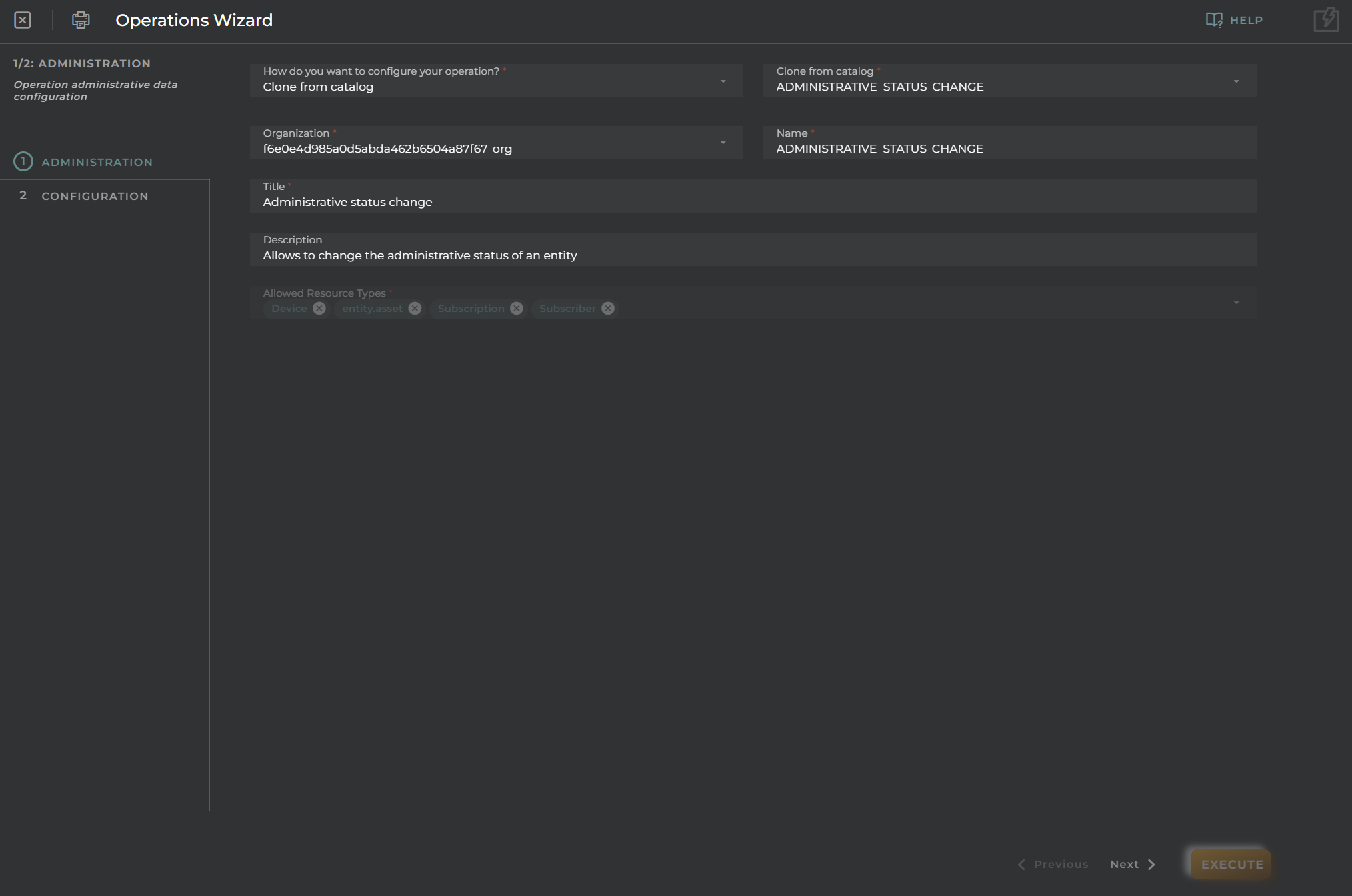
Configuration
Parameters that define the operation’s configuration. By default, for a cloned operation, the JSON Schema field is already filled. You can view the field’s configuration.
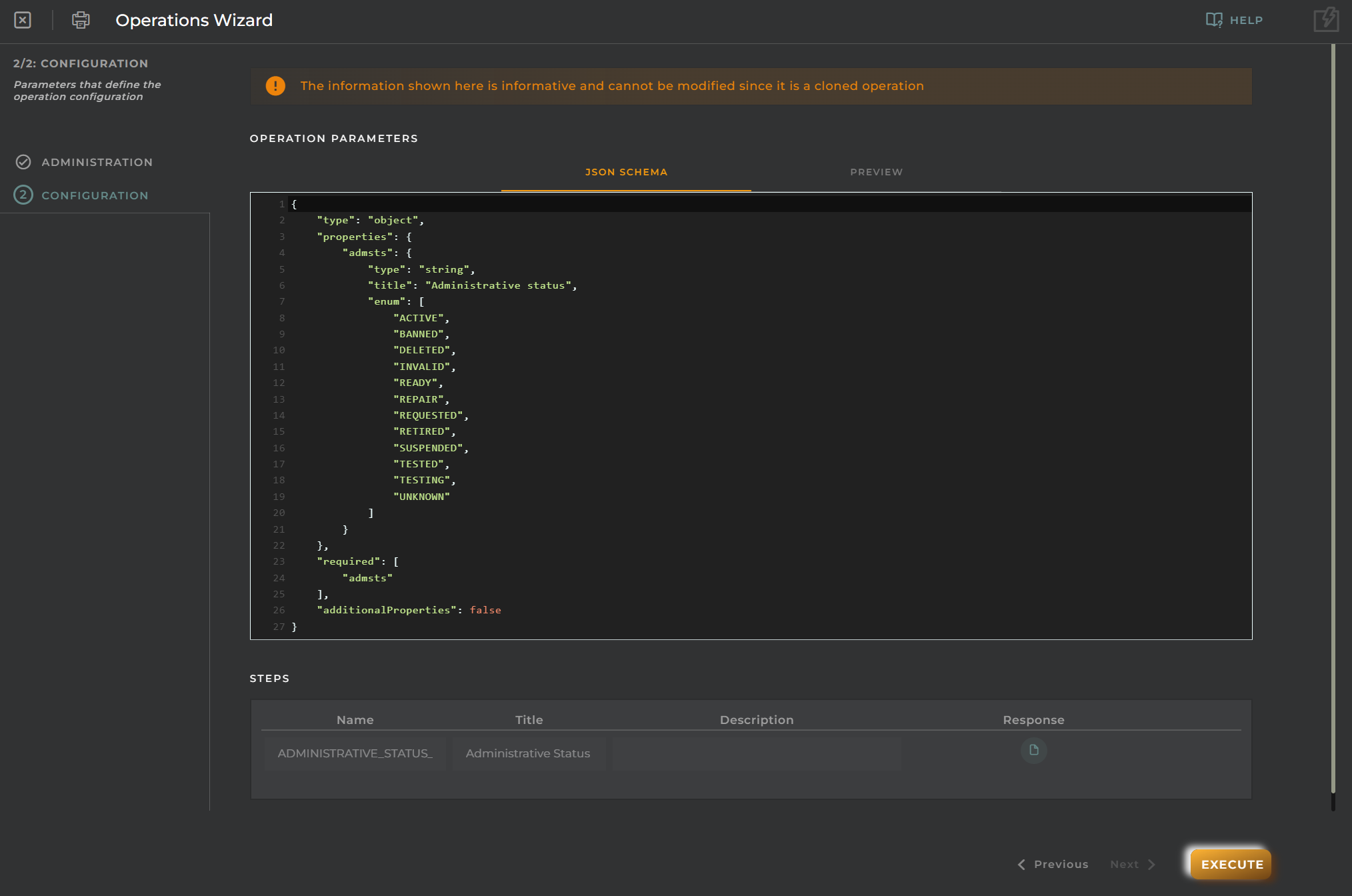
In the Preview section, the result of the JSON Schema configuration will be displayed.
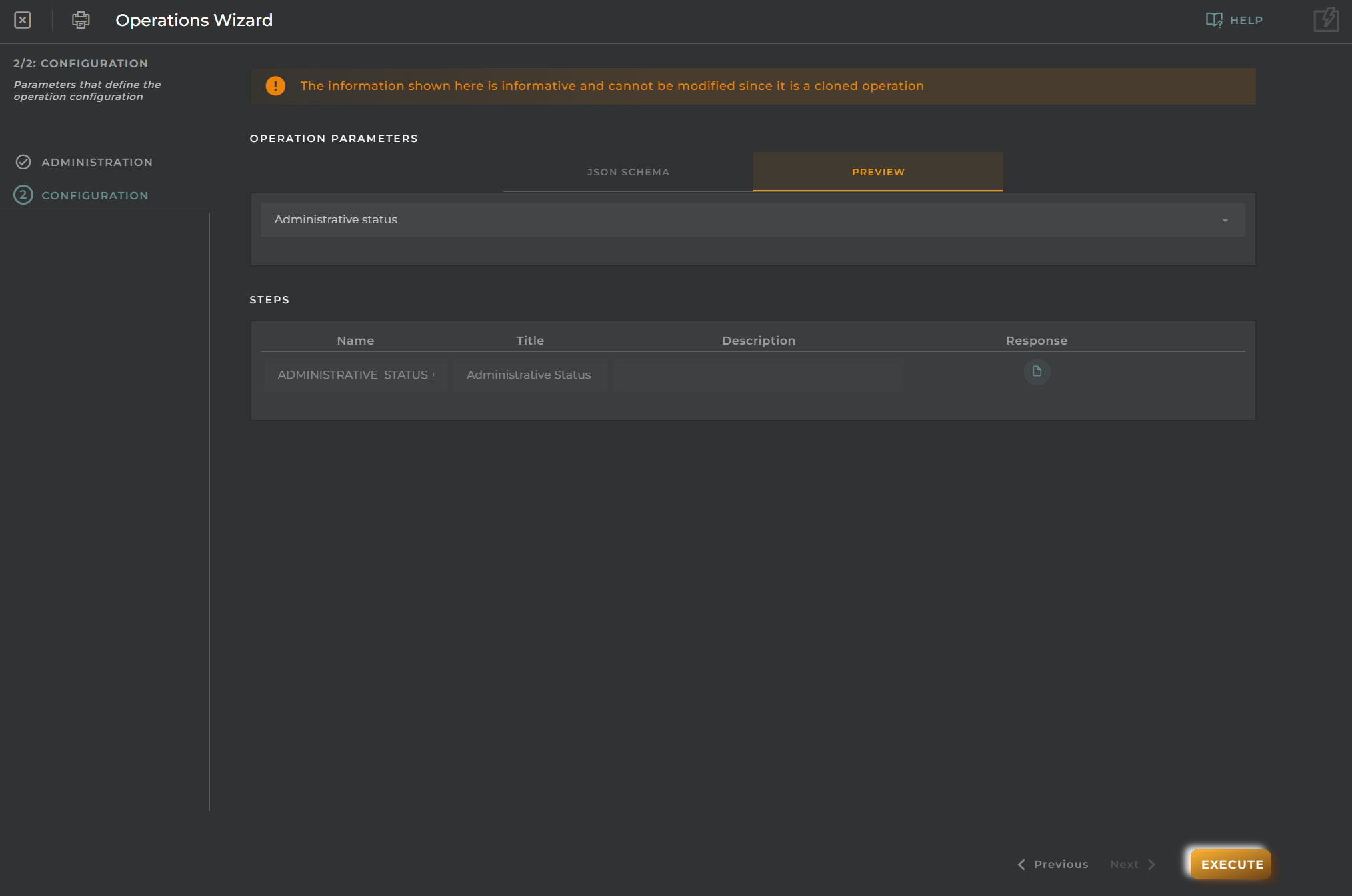
Import/Export Configuration
Allows you to import and export the wizard’s configuration via JSON. Clone operations do not allow the use of json import and export.
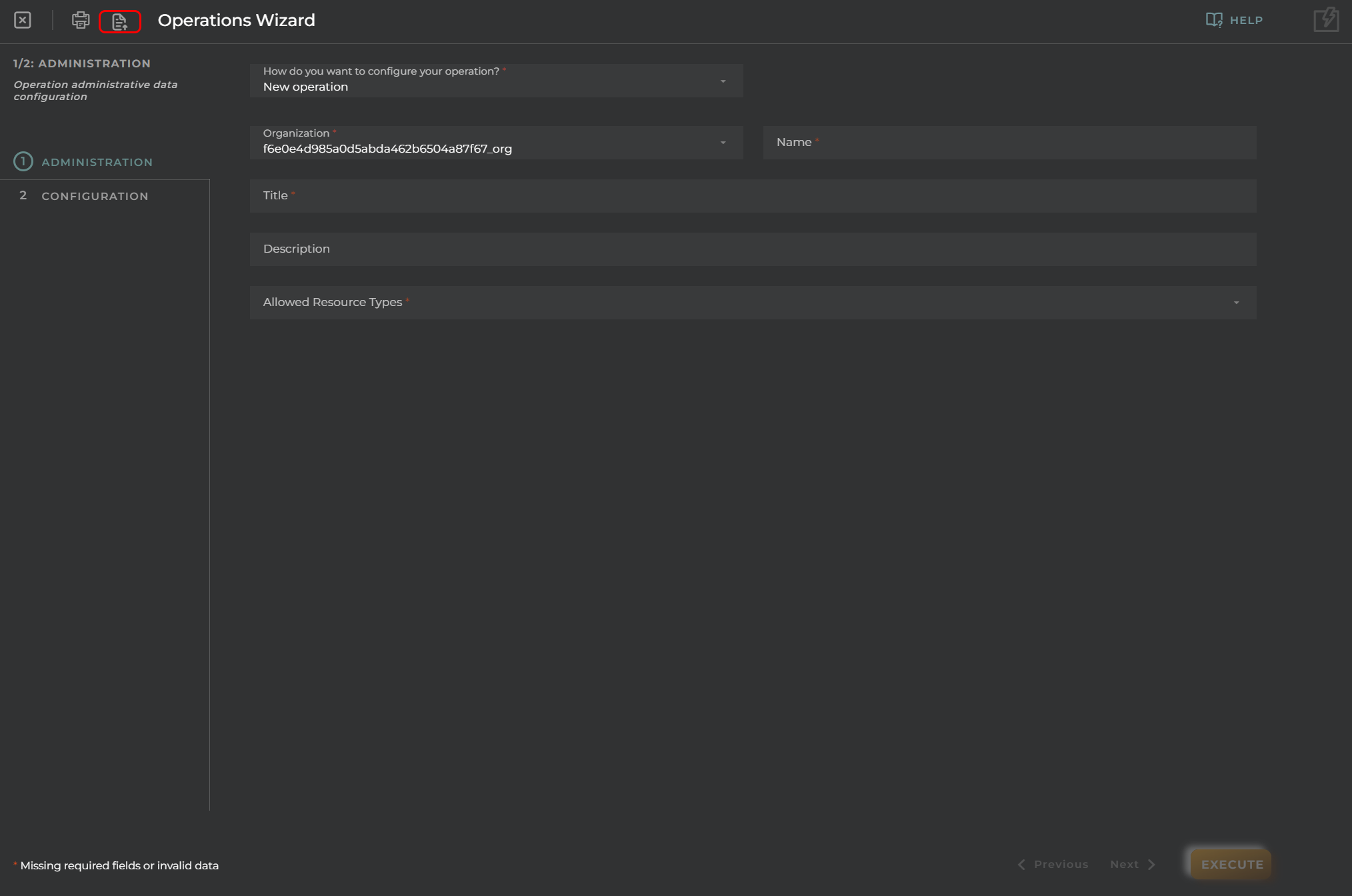
When accessing the import and export functionality, it displays a window with various actions. Additionally, it presents the configuration of the wizard in JSON format.
The available actions are as follows:
- Upload Json: Uploads a JSON file and replaces the previous JSON configuration.
- Paste from clipboard: Pastes JSON data from the clipboard and replaces the previous JSON configuration.
- Download Json: Downloads the JSON configuration as a file with the wizard’s name.
- Copy to clipboard: Copies the JSON configuration to the clipboard.