User Administration
From here, you can view and manage the users of your organization.
How it Works
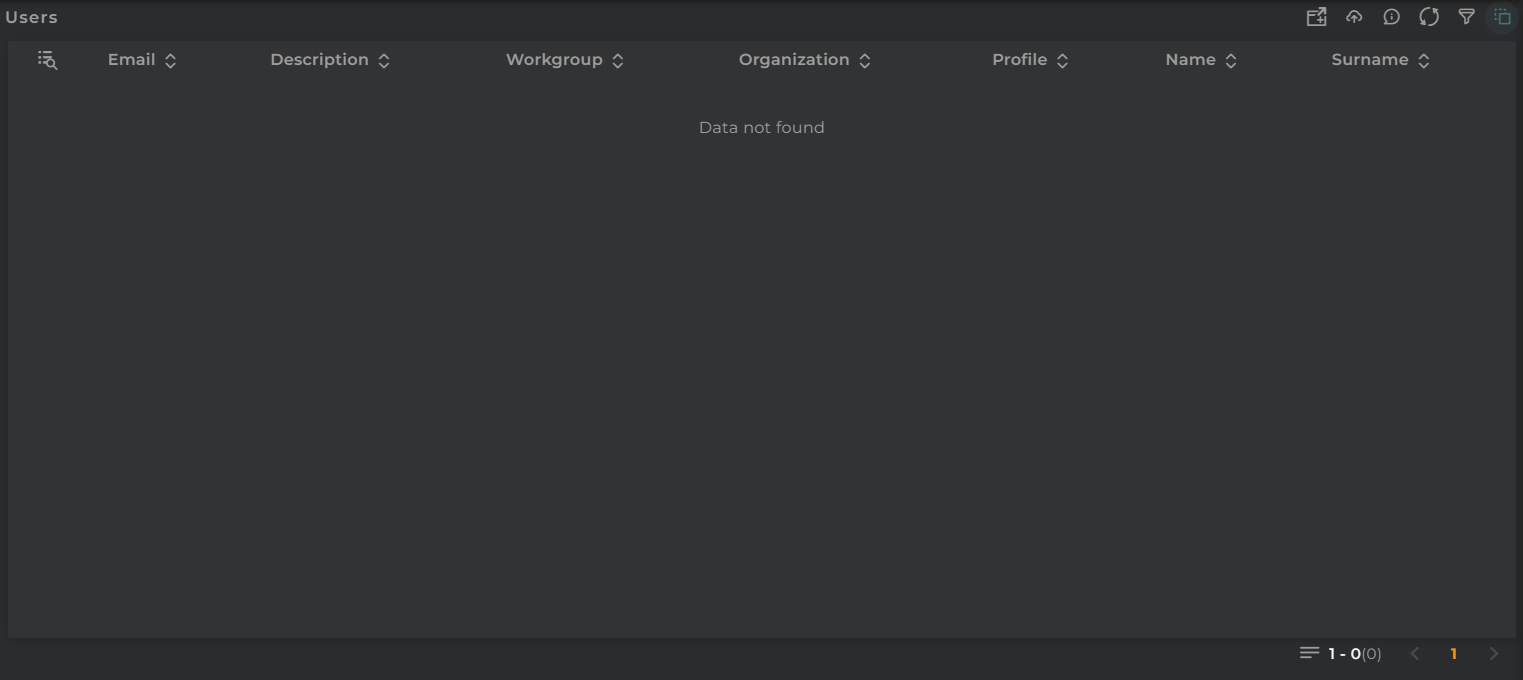
This panel consists of the following widget:
Navigation Bar
The navigation bar contains the actions that can be performed:
- Filter allows you to apply a filter to the list
- Refresh refreshes the content of the list
- Action Menu displays all available actions (the same as those in the widget)
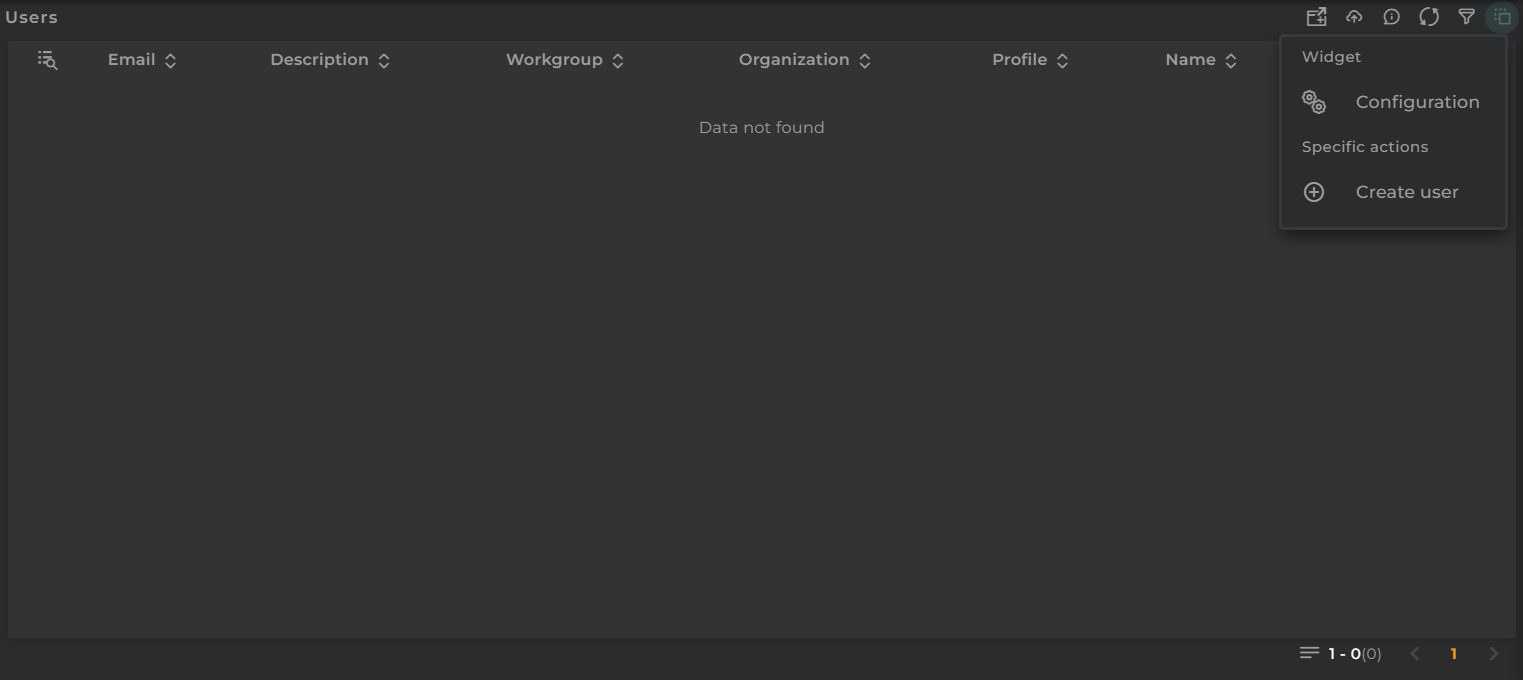
Section Configuration
From the Action Menu, you can access the configuration of the widget corresponding to the section.
- Configuration opens the widget’s configuration.
- Default allows resetting the configuration to its initial state.