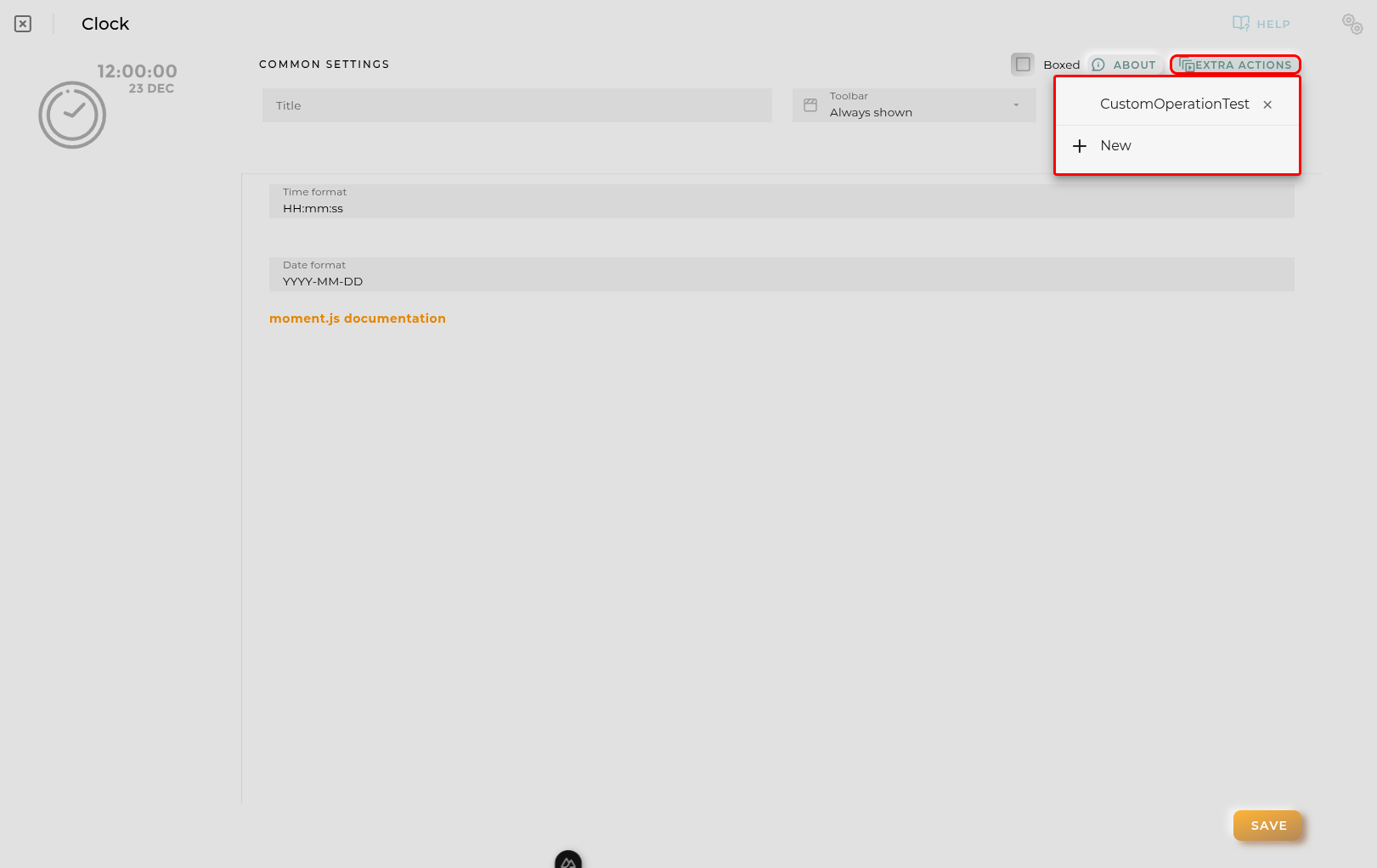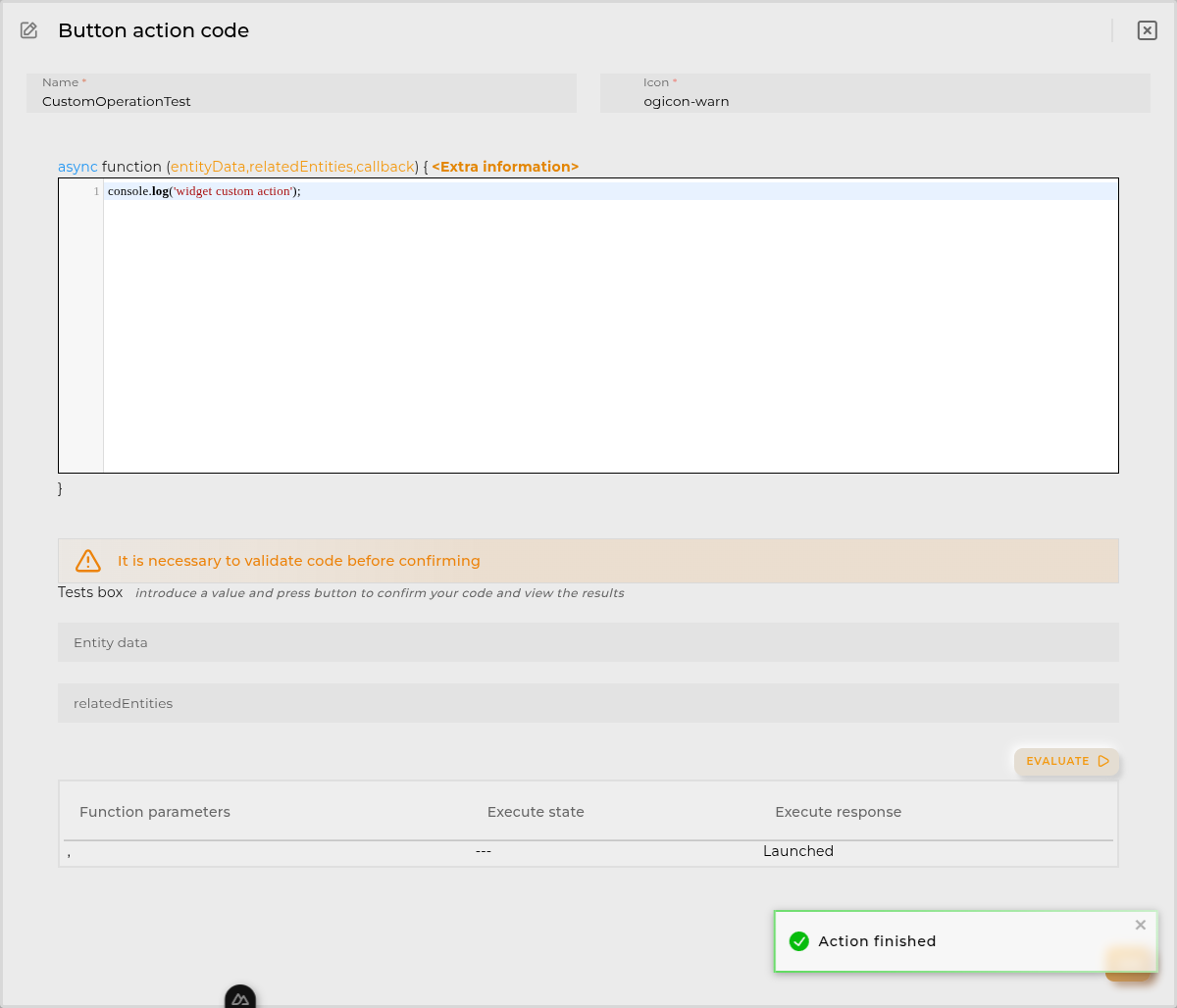Organizations Browser
In this widget, you can navigate through different organizations within your own. Actions can be performed on each of the identifying elements within each organization.
How it Works
Organization Actions

The following are the actions that can be performed on the selected organization:
- Edit: Allows management of the organization data.
- New Suborganization: Creates a new organization under the current organization.
- New Workgroup: Opens the workgroup wizard filtered by the selected organization.
- New Channel: Opens the channels wizard filtered by the selected organization.
- Open Users List: Opens a user list widget in a popup, filtered by the selected organization.
- Open Entities List: Opens an entities list widget in a popup, filtered by the selected organization.
- Remove: Deletes the current organization.
Channels
From the Channels tab, you can see which channels exist for that organization and perform actions on them.

The following are the actions that can be performed:

- Edit: Allows management of the channel data.
- New Entity: Opens the entity wizard to create a new one in this channel.
- New Asset: Opens the asset wizard to create a new one in this channel.
- Remove: Deletes the current channel.
Workgroups
From the Workgroups tab, you can see which workgroups exist for that organization and perform actions on them.

The following are the actions that can be performed:

- Edit: Allows management of the workgroup data.
- Open Users List: Opens a user list widget in a popup, filtered by the selected organization.
- New User: Opens the users wizard to create a new one in this workgroup.
- Remove: Deletes the current workgroup.
Navigation Between Organizations
You can navigate directly to the desired organization in the organizations tree.

Configuration
General
- Boxed: widget will be displayed with background in dahsboard.
- About: widget description in Markdown format.
- Title: widget title. It can be configured to remain fixed in the widget or only be displayed when it receives focus.
- Toolbar: configures the behavior of the widget bar on the dashboard, allowing you to hide it, hide it when not in use, or leave it always visible.
- Refresh Frequency: allows configuring the data refresh frequency displayed in the list.
- Extra actions: allows user to add new specific actions to the widget with your own code.
You can add a new one by pressing the New button.
Once you added a custom action it can be modified later by pressing the name in the list.
In order to remove the custom action click the delete icon button on the right.
In extra actions you can write your own code were you can open other dashboards, entities dashboards or execute wizards.
You can find all available functions and methods in Extra parameters