Administration
The Administration website contains pre-configured panels with which you can perform provisioning tasks on the platform elements.
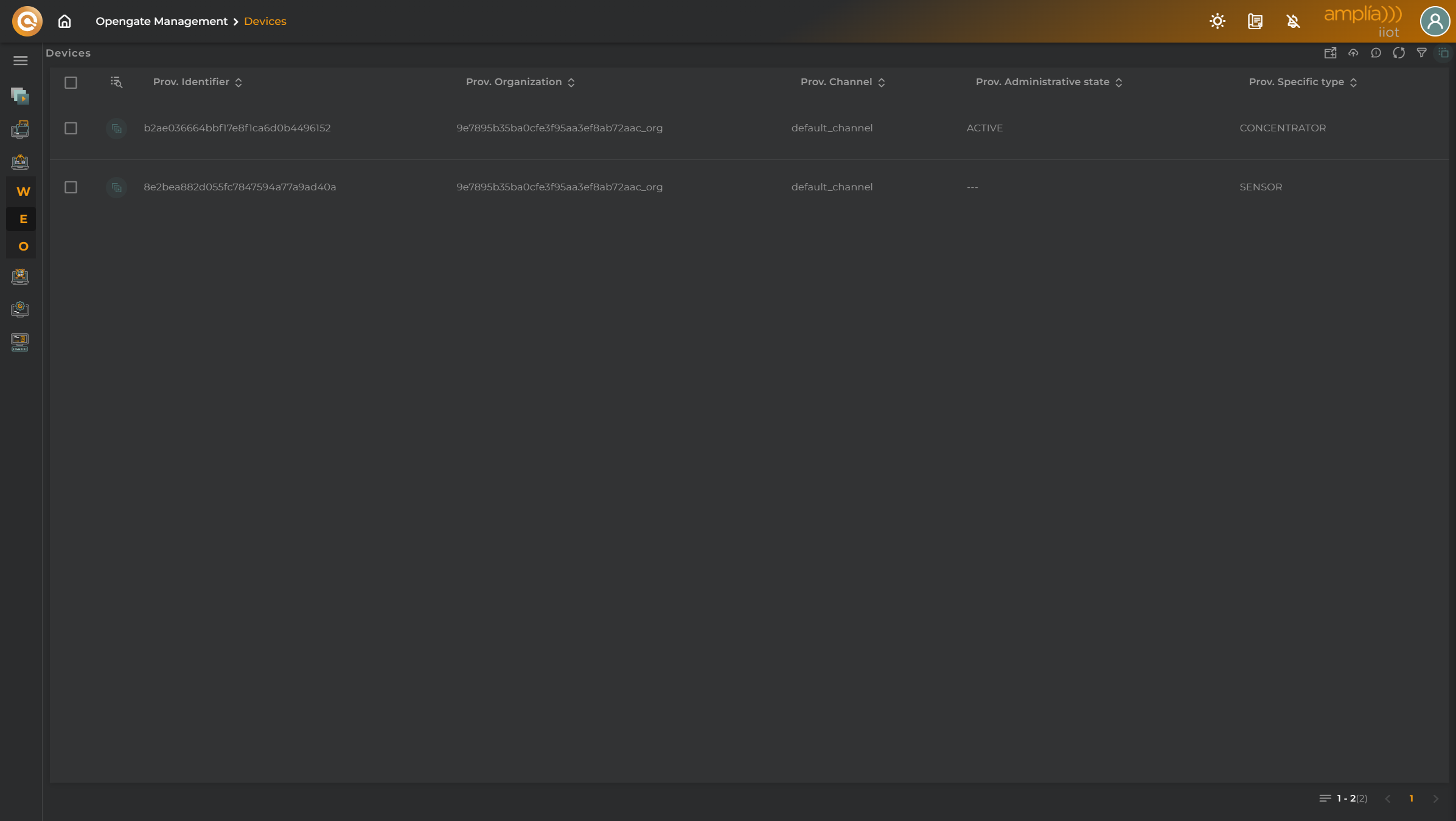
The home screen will display the most commonly used panels, making it easier to access the various configurations.
The menu can be collapsed to gain screen space by clicking on the bottom navigation menu.
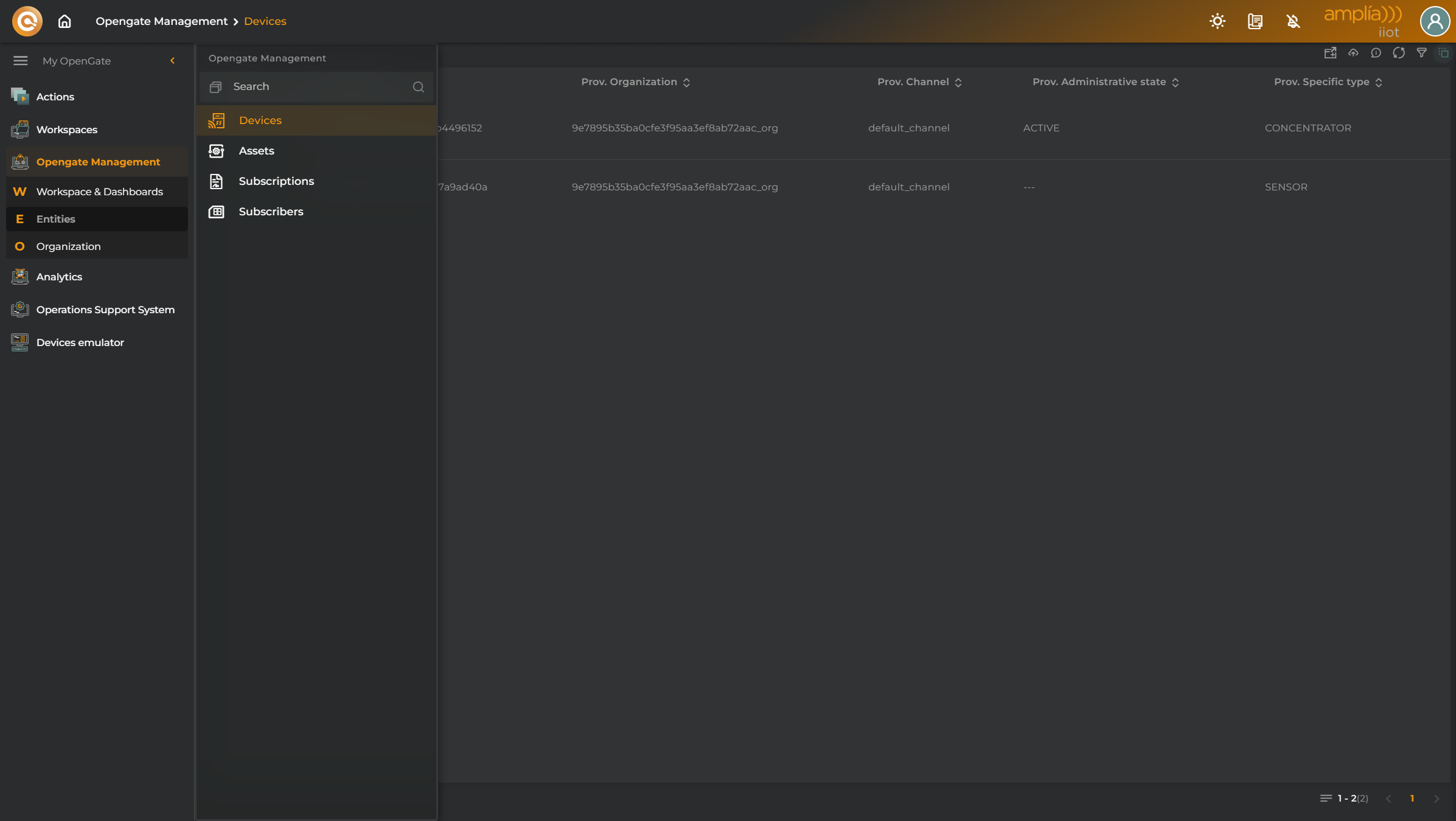
Panels
Each panel has one or more widgets already available in dashboards, so you can configure and use them in a unified way.
You can access the equivalent documentation from each page that will take you to the corresponding widgets.
Sections
Within the configurations, you can distinguish three main sections:
- Entities here, you can browse the different types of entities.
- Organizations contains those items that you can can provision related to your organizations.
- Workspaces & Dashboards allows you to manage everything related to the use of the web tool.
Configurations
- Entities
- Organization
- Advanced bulks administration
- Areas Administration
- Bulk Administration
- Bundles Administration
- Certificates Administration
- Connector Functions Administration
- Data models Administration
- Data Sets Administration
- Manufacturers Administration
- Operation Types Administration
- Organizations Administration
- Provision Functions Administration
- Rules Administration
- Time series Administration
- Time series functions Administration
- User Administration
- Advanced bulks administration
- Workspaces & Dashboards