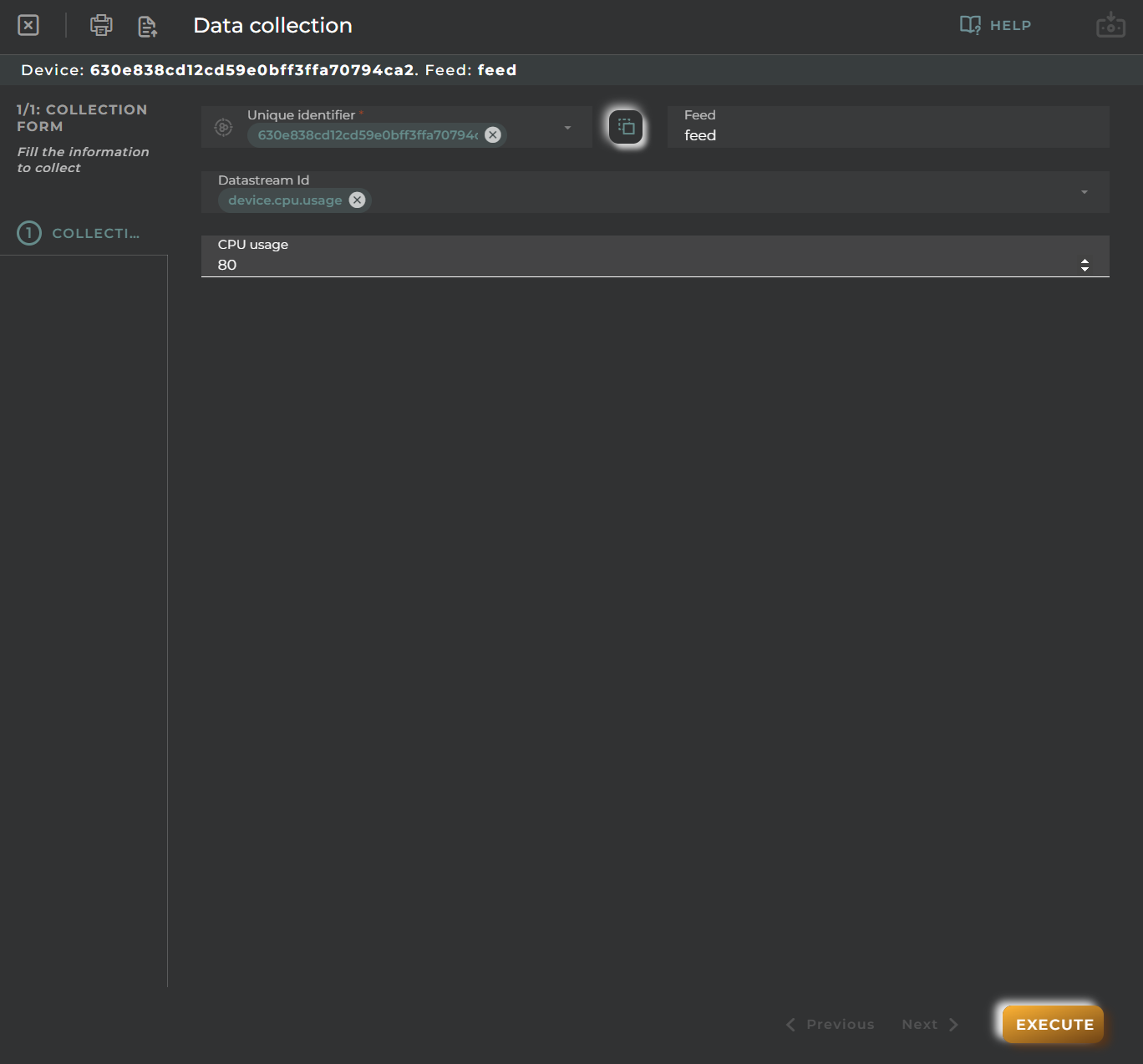Data collection
Allows collecting data from data points.
Steps
Collection Form
Essential data for registering and identifying data collection in the platform.
In the Unique identifier field, you can select an entity.device. In addition, it opens a menu when you click on the three dots.
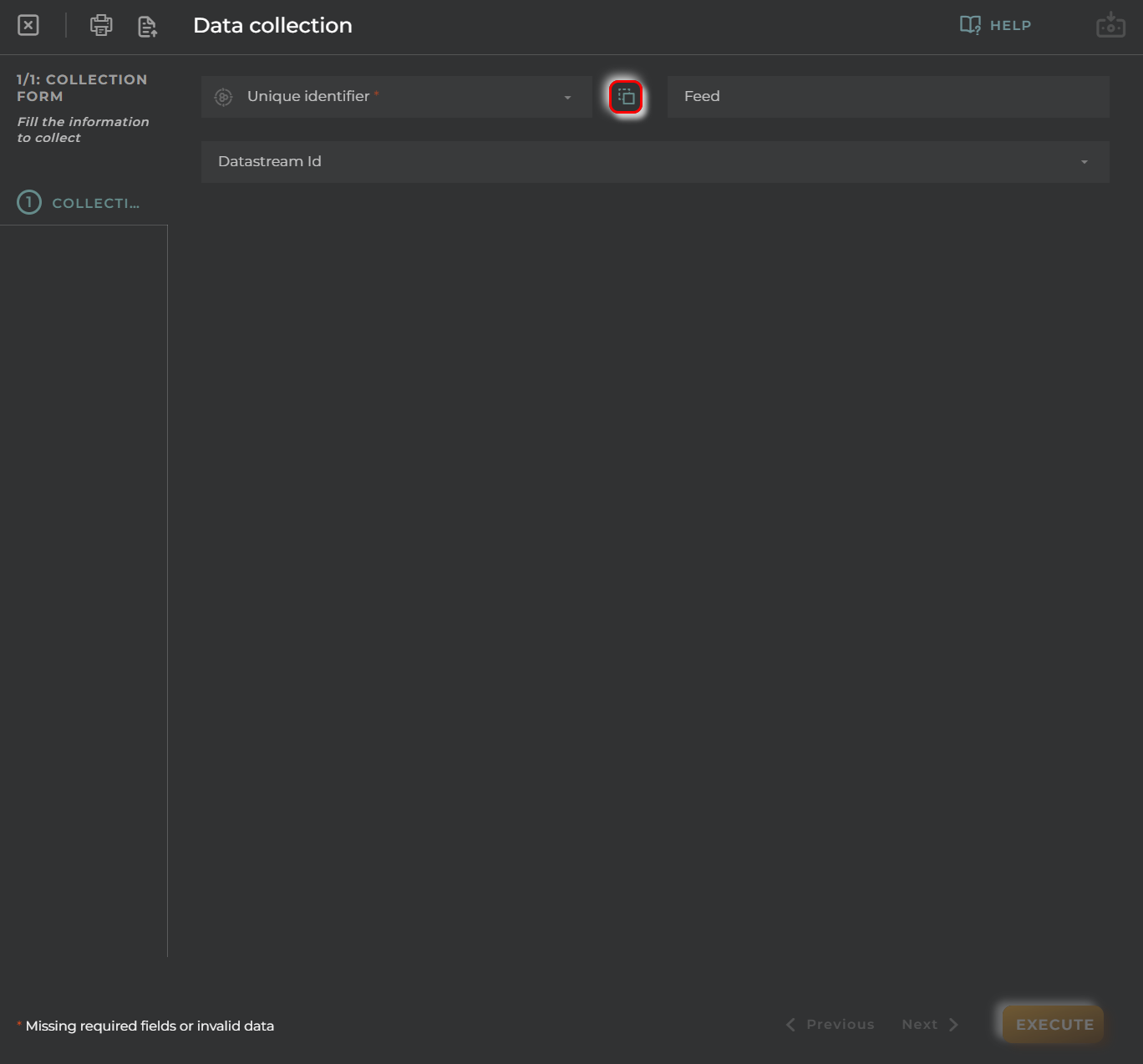
The menu allows you to perform the following actions:
Exact search: Enables an exact search for the identifier. Case sensitive: The search is case-sensitive. New: Opens the device wizard and allows its creation. Execute operation: Opens the wizard for creating a new operation. You need to have selected a unique identifier for this to be available.
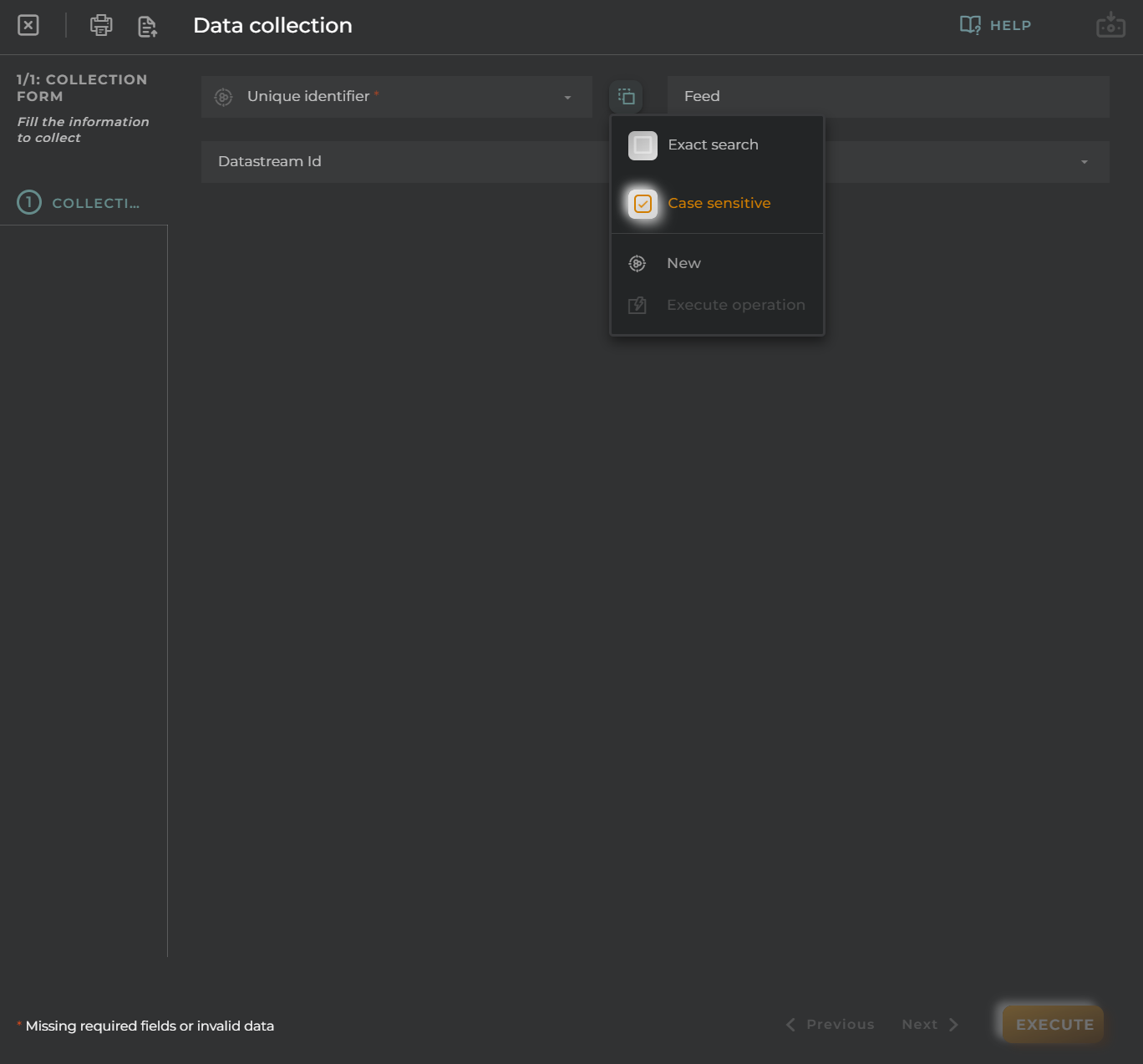
You can fill out the wizard with the following fields, which are not mandatory:
- Feed: Used to label a data point.
- Data Stream id: Select one or more data streams for data collection. Depending on the selected data stream, different fields will appear for filling out and collecting data.