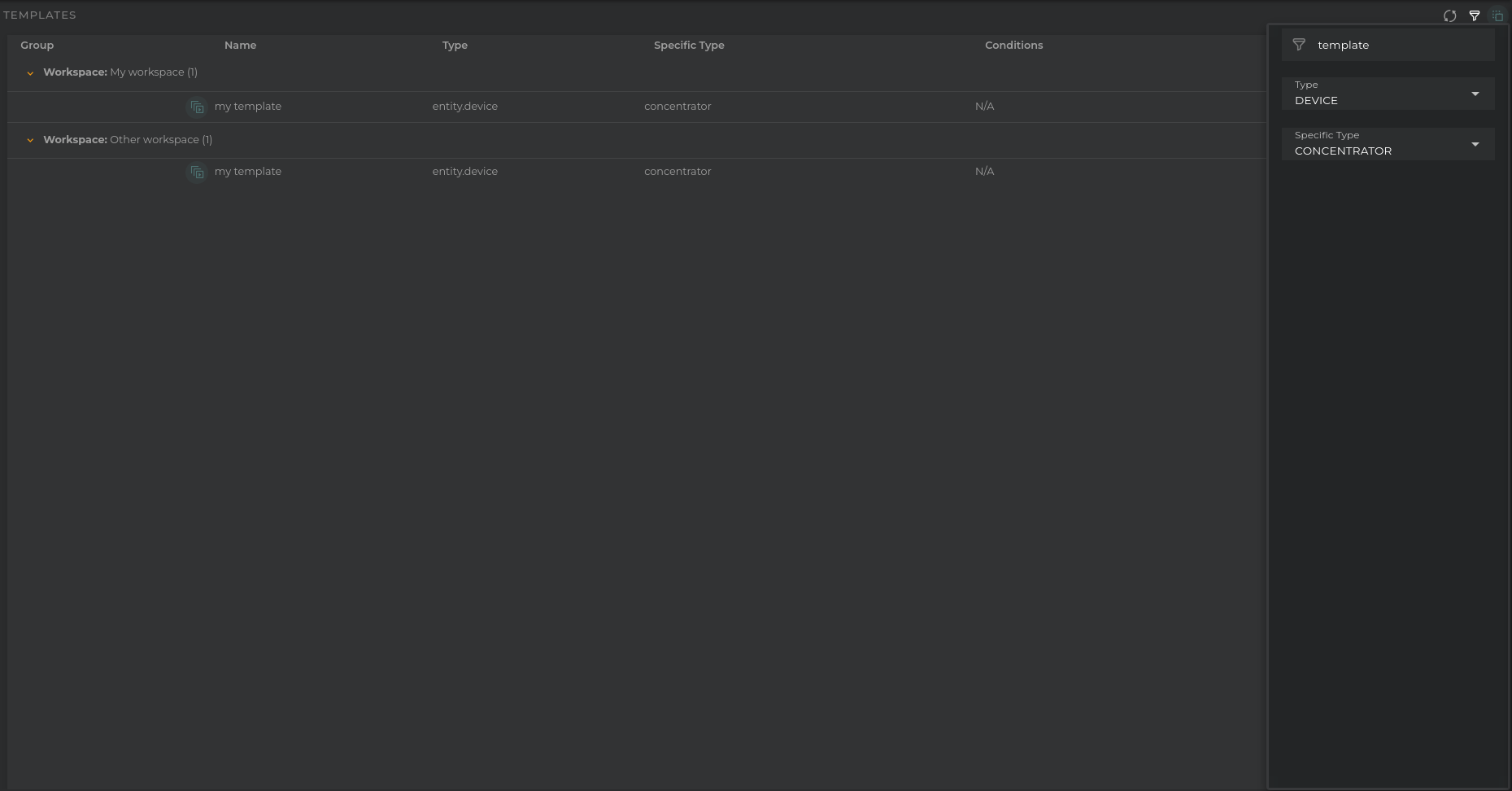Workspaces templates
Templates are preconfigured dashboards designed to display relevant information about an entity: device, asset, subscriber, subscription, and tickets. Here you can find all the preconfigured templates for your account in every workspaces.
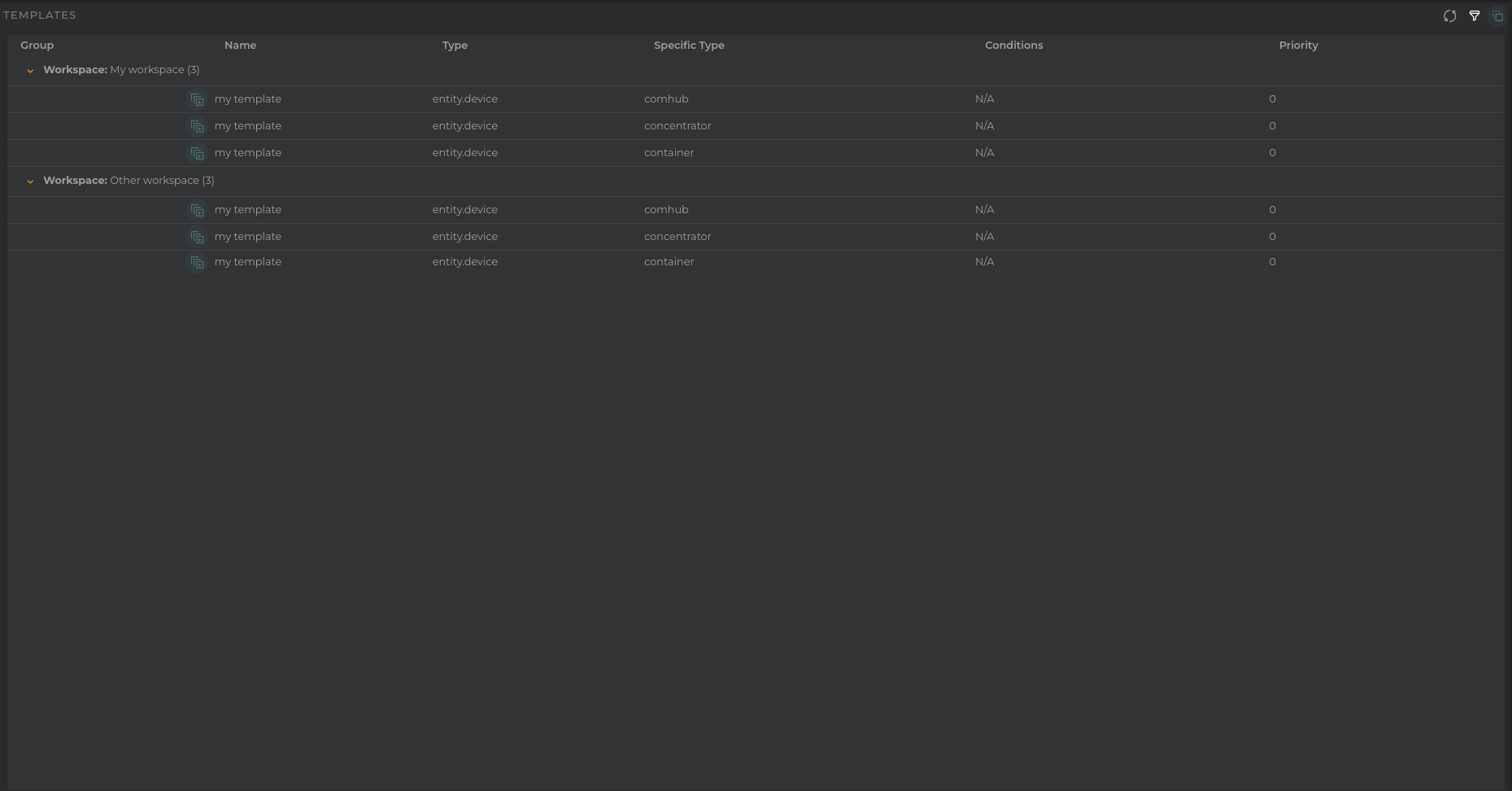
Creating a Template
By clicking in the Actions Menu -> Create new template template wizard will be opened to configure your template:
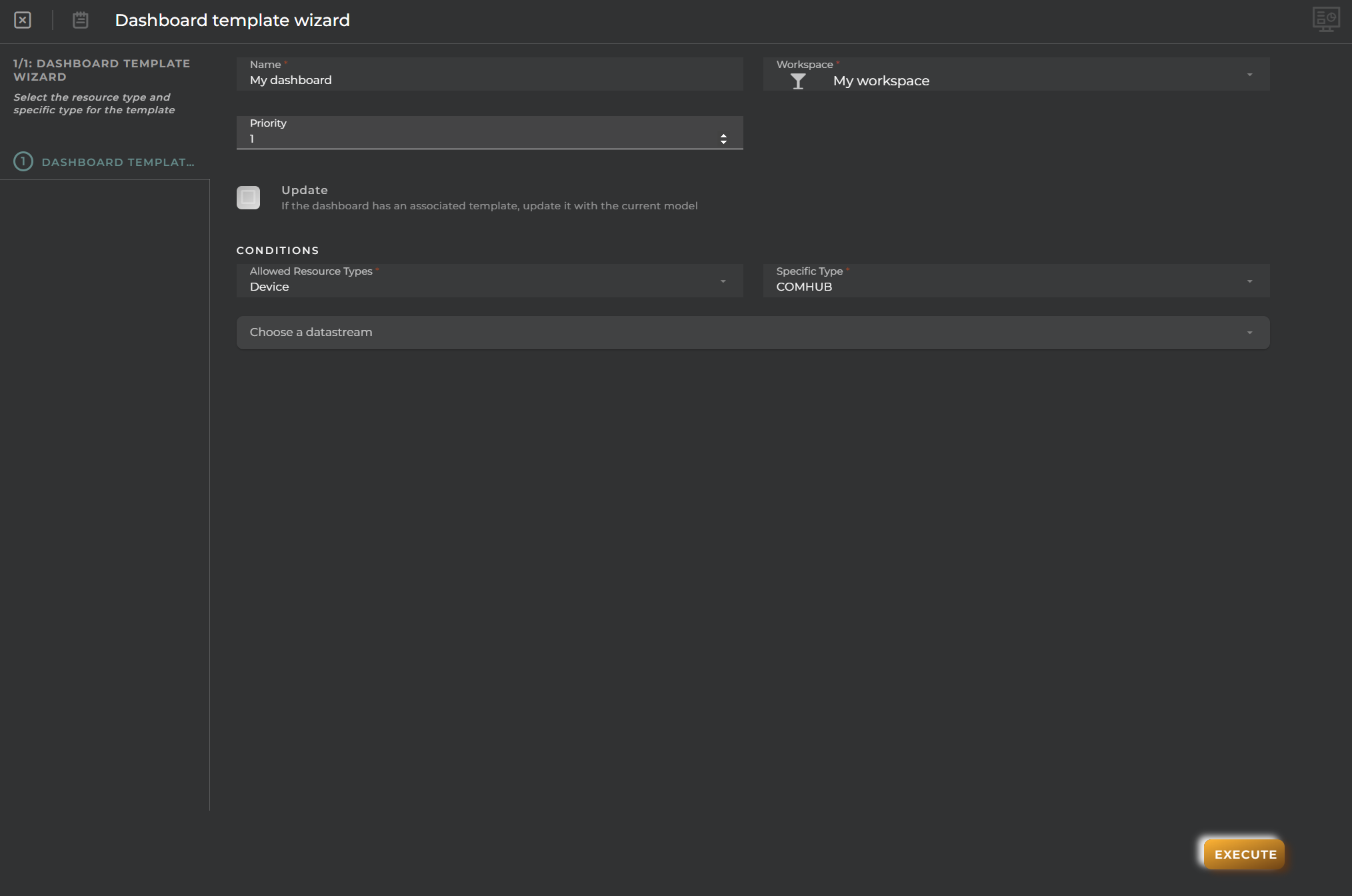
- Dashboard: Choose the dashboard for the template.
- Workspace: Choose the workspace or workspaces where the template will be saved.
- Name: Choose the name for the template.
- Priority: Choose the priority for displaying different templates if you configure more than one for the same conditions.
Conditions
- Allowed resource type: Choose the type of resource it will open.
- Specific type: Choose the specific type or specific types of resource.
- Datastreams: (optional) Choose datastreams witch preferred values.
Template Management
You can filter, delete and modify the templates configured for a workspace.