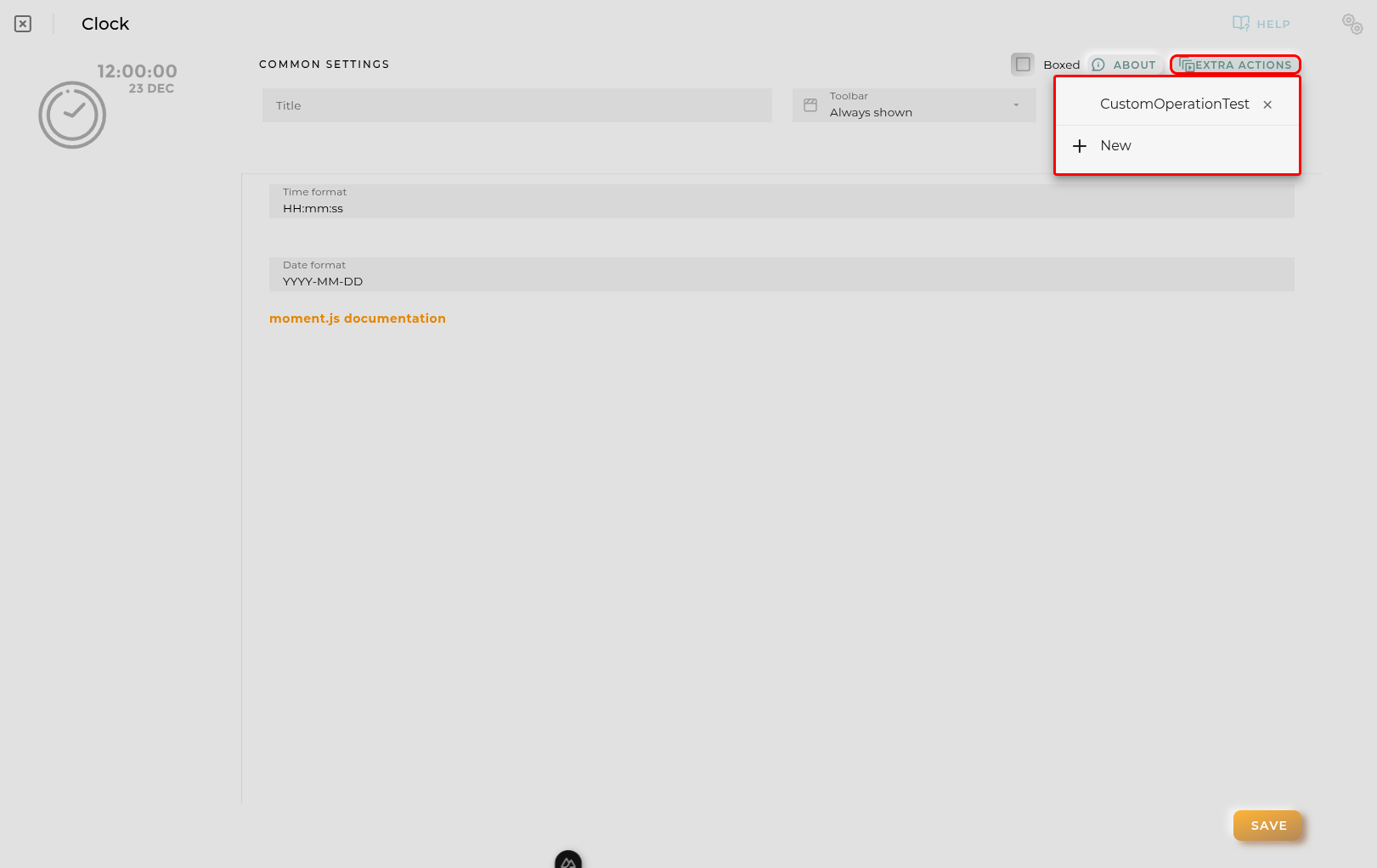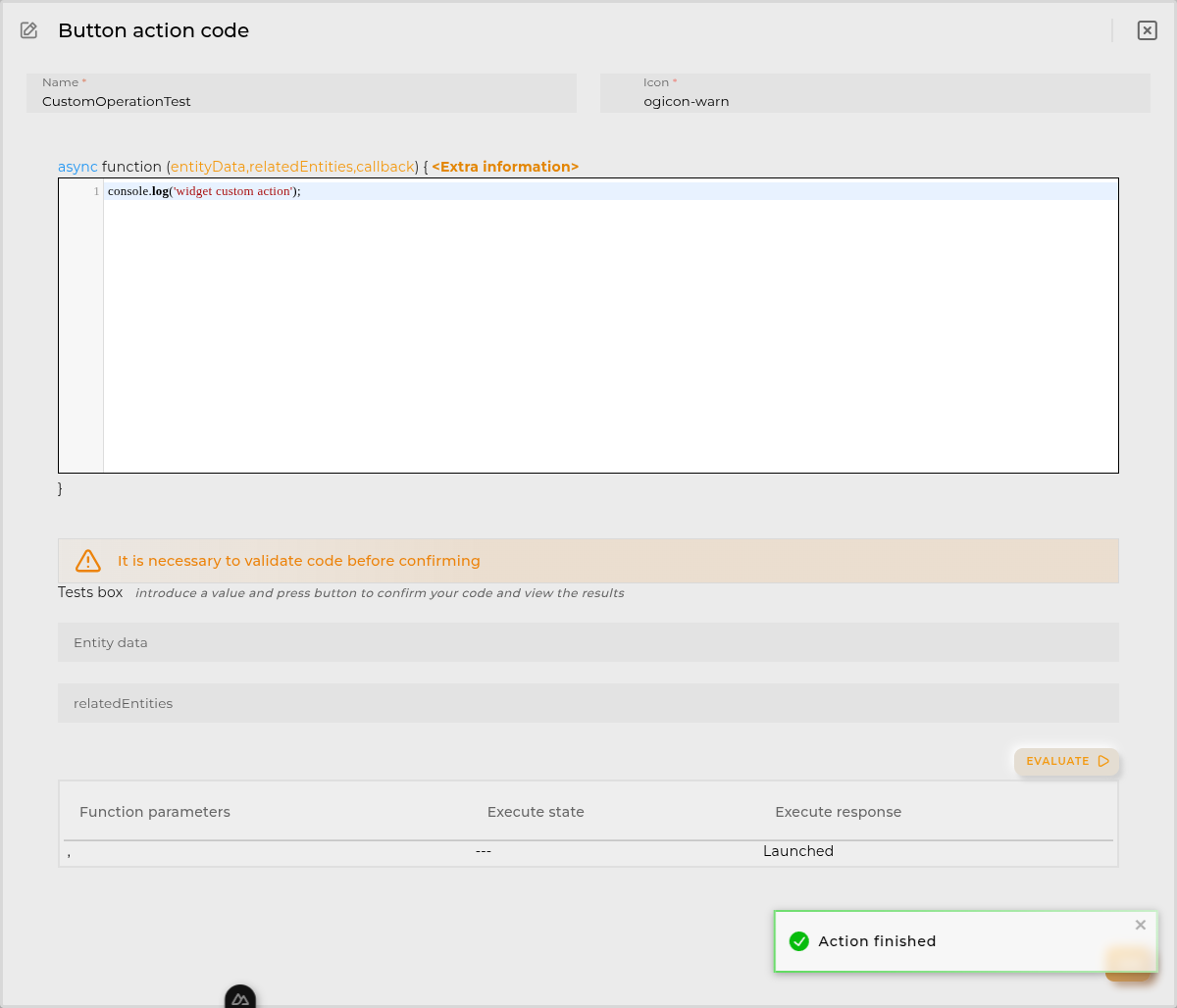Configured Operations Navigator
The Operation Types browser allows you to view and manage the operations that have been configured for your organization.
How it Works
Each of the configured operations will be displayed in the browser along with some details about them, such as the type of operation and the types of entities to which they apply.
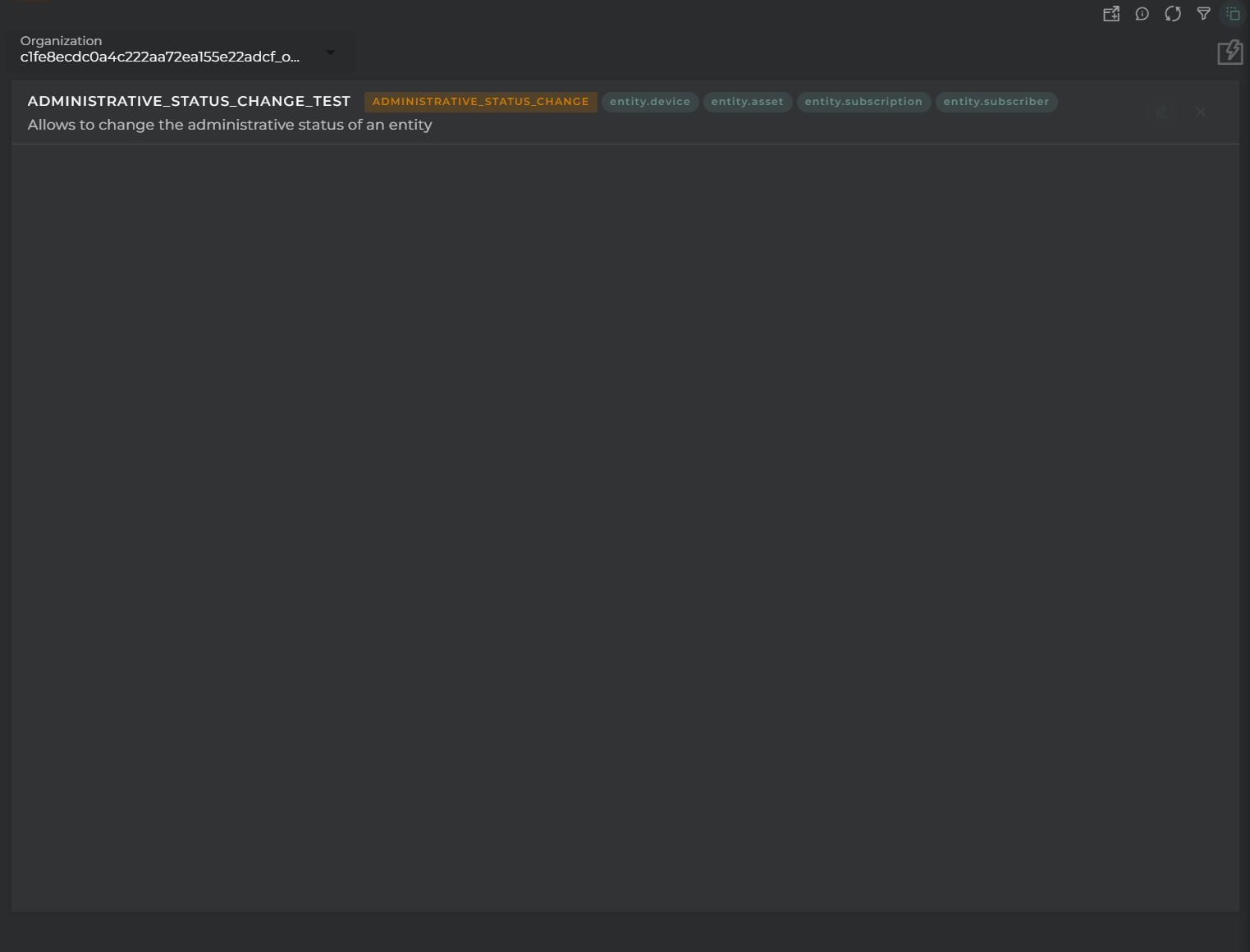
Widget Menu
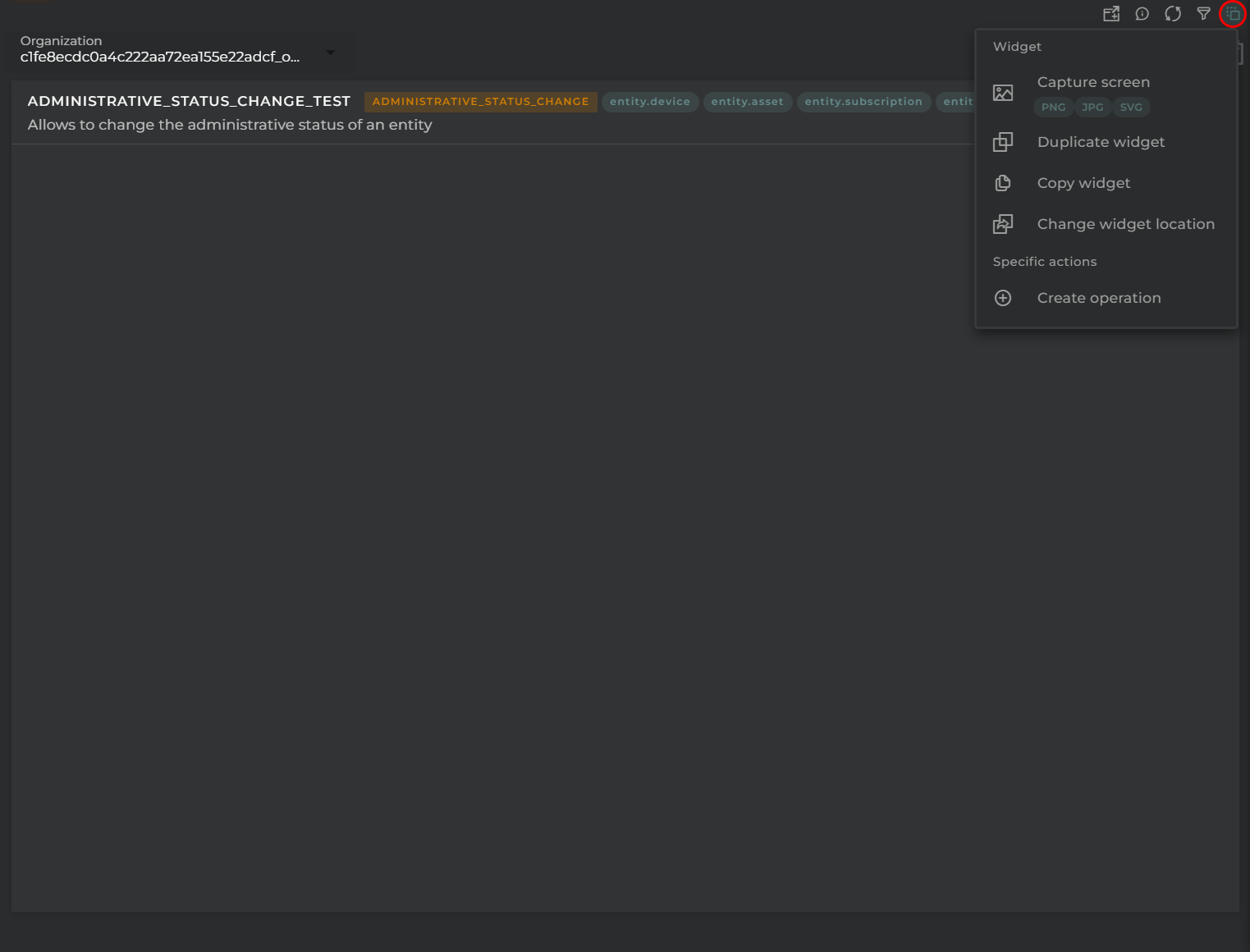
From the action menu of the widget, it will be possible to do the following:
- Operations wizard: allows you to run the creation wizard for a new type of operation (provided you have the necessary permissions).
- Capture screen: Takes a screenshot of the widget.
- Duplicate widget: Creates a duplicate of the widget on the dashboard.
- Copy widget: Copies the widget to another dashboard.
- Change widget location: Moves the widget to another dashboard.
Actions by Operation Type
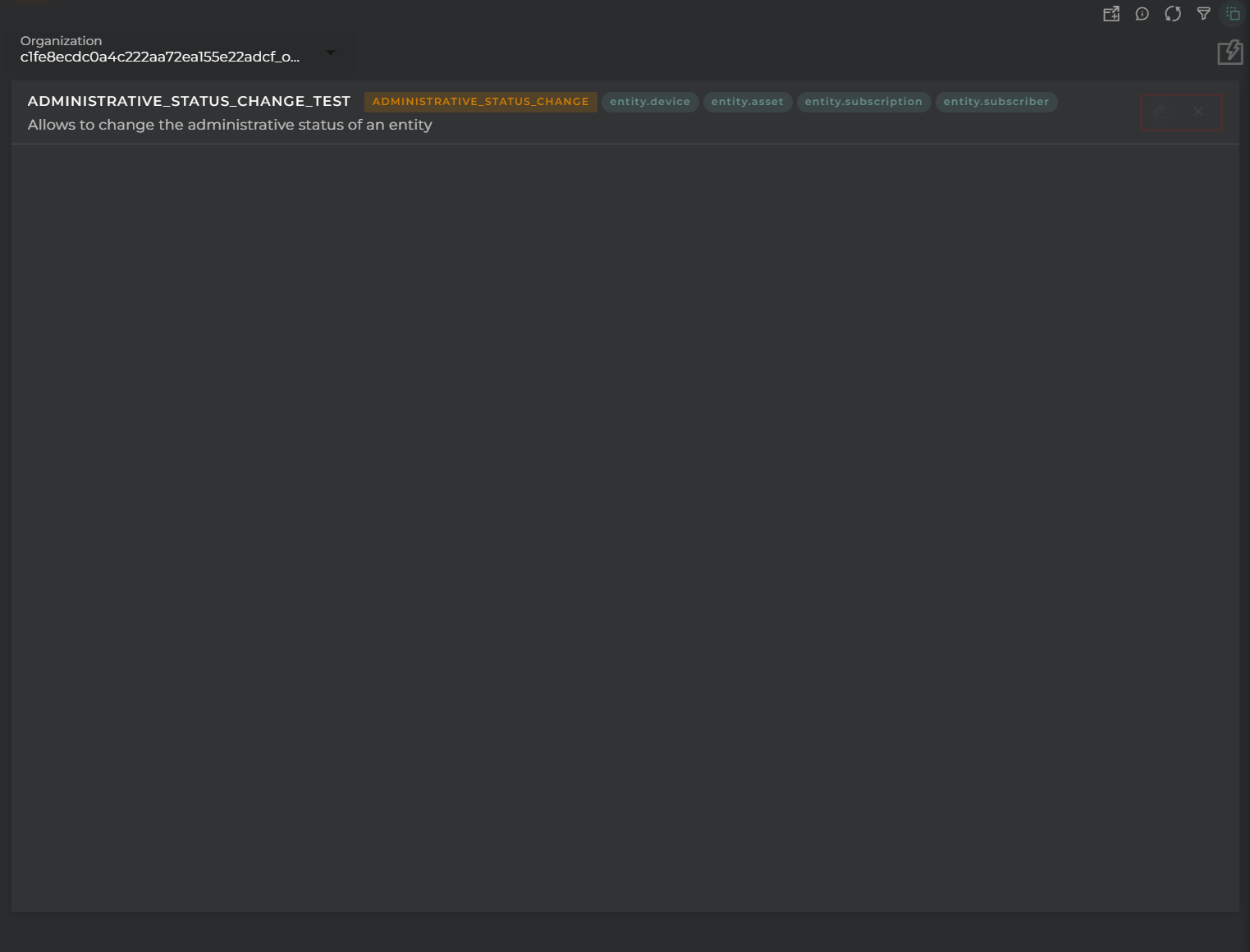
The following are the possible actions that can be performed for each of the configured operations:
- Edit: Opens the operation configurator to change various parameters.
- Remove: Deletes the selected operation.
Configuration
General
- Boxed: widget will be displayed with background in dahsboard.
- About: widget description in Markdown format.
- Title: widget title. It can be configured to remain fixed in the widget or only be displayed when it receives focus.
- Toolbar: configures the behavior of the widget bar on the dashboard, allowing you to hide it, hide it when not in use, or leave it always visible.
- Refresh Frequency: allows configuring the data refresh frequency displayed in the list.
- Extra actions: allows user to add new specific actions to the widget with your own code.
You can add a new one by pressing the New button.
Once you added a custom action it can be modified later by pressing the name in the list.
In order to remove the custom action click the delete icon button on the right.
In extra actions you can write your own code were you can open other dashboards, entities dashboards or execute wizards.
You can find all available functions and methods in Extra parameters